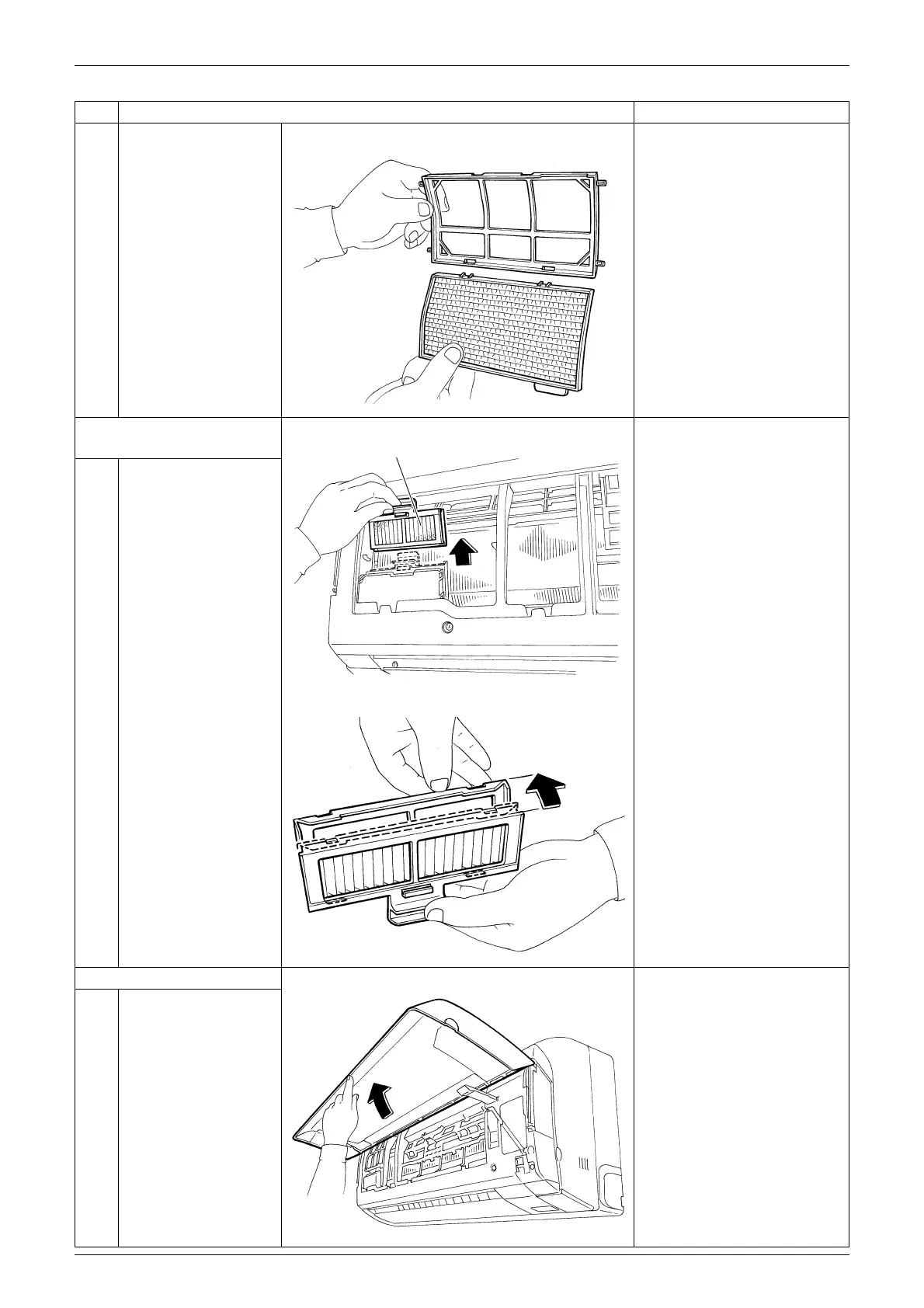Removal of Air Filters / Front panel Si04-756
6 Removal Procedure
6. Remove the air supply
filter.
Insert the filter along the
guide for easy installation.
Install the air supply filter
correctly so that the front
mark comes front.
Humidifying operation
without installing the air
supply filter may form
condensation inside the
front panel and it causes
water leakage.
There are 4 hooks for the air
supply filter.
1
Lift the air supply filter
up and take it out.
2
Unfasten the 2 hooks
to open the frame and
remove the air supply
filter.
7. Remove the front panel.
1
Open the front panel
over the stopping
position.
Step Procedure Points
(R5637)
(R13949)
Air supply filter
(R5639)
(R5640)
