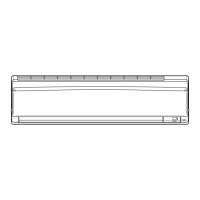What to do if Daikin Air Conditioner does not operate and OPERATION lamp is off?
- MMatthew OsbornAug 14, 2025
If your Daikin Air Conditioner isn't working and the OPERATION lamp is off, check a few things: first, see if a breaker has tripped or a fuse has blown. Next, verify whether there's a power failure in your area. Also, make sure that batteries are correctly installed in the remote controller, and confirm that the timer setting is accurate.