Installation EDUS39-600-F2_a
30 FXDQ-M
• The FIELD SETTINGS included with the remote con-
troller list the order of the settings and method of oper-
ation.
• Lastly, make sure the customer keeps the FIELD SET-
TINGS manual, along with the operating manual, in a safe
place.
11-1 SETTING THE STATIC PRESSURE SELECTION
• Select the SECOND CODE NO. for the resistance of the
connected duct.
(The SECOND CODE NO. is set to 01 when shipped.
• See the technical documentation for details.
11-2 REMOTE CONTROL SETTING
• Forced OFF and ON/OFF operation should be selected by
selecting the SECOND CODE NO. as shown in the table
below.
The SECOND CODE NO. is set to 01 when shipped.
• Input A of forced off and ON/OFF operation work as shown
in the table below.
11-3 SETTING THE FILTER SIGN DISPLAY INTERVAL
• Explain the following to the customer if the filter dirt settings
have been changed.
• The filter sign display time is set to 2500 hours
(equivalent to 1 year’s use) when shipped.
• The settings can be changed to prevent display.
• When installing the unit in a place with a lot of dust, set the
filter-sign display time to shorter intervals (1,250 hours).
Explain to the customer that the filter needs to be cleaned
regularly to prevent clogging, and the time that is set.
External static pressure Mode No.
FIRST
CODE NO.
SECOND
CODE NO.
Standard
13(23) 5
01
High static pressure setting 02
External ON/OFF input Mode No.
FIRST
CODE NO.
SECOND
CODE NO.
Forced off
12(22) 1
01
ON/OFF operation 02
FORCED OFF (Manual Restart)
Mode No. 12
First Code No. 1
Second Code No. 01
DEFAULT SETTING
ON/OFF OPERATION
Mode No. 12
First Code No. 1
Second Code No. 02
Input A OFF (Open Circuit)
An open circuit between termi-
nals T1 and T2 allows the unit to
run normally.
Input A OFF (Open Circuit)
An open circuit between termi-
nals T1 and T2 prevents unit
operation.
Input A ON (Closed Circuit)
Closing the normally open cir-
cuit between terminals T1 and
T2 stops operation of the unit.
When T1-T2 is opened, the unit
must be restarted with the
remote controller.
Unit stopped by changing input A
from “on” to “off”
SETTING
Mode
SECOND
CODE NO.
FIELD SET
MODE
FIRST
CODE NO.
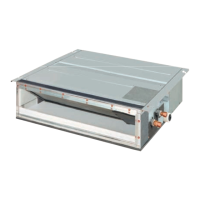
