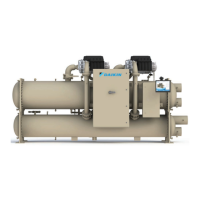operaTIon
www.DaikinApplied.com 29 IOM 1266-2 • MAGNITUDE
®
MODEL WME CHILLERS
(III) Additional Home View Trend Data Graphs
• Entering and leaving evaporator water temperatures
• Entering and leaving condenser water temperatures
• Percent compressor speed
• Compressor kW
(IV) Alarm
• The ALARM icon will turn red and begin ashing should
an alarm occur. This red ALARM button will appear on
all screens in the case of an alarm. See Figure 31 for an
example of an active alarm alert. For more information on
alarms, see page 46 through page 48.
Figure 31: Active Alarm Icon
Additional HMI View Screens
Pressing the Detail Tab on the top of the Home View Screen
provides specic unit operating parameters shown in Figure
32. Similarly, the Power Tab will show current, voltage, and
power information for each compressor as well as the unit, see
Figure 33.
The HMI screens for the four main components will highlight
the relevant portion of the chiller (see Figure 34 to Figure 37)
and provide additional information not found on the Home
screens. Similarly, the cooling tower information is shown on
Figure 38.
To make setpoint adjustments or change operating parameters,
tap on the Settings icon at the bottom of the screen, see Figure
39 on page 33.
Figure 32: Unit Detail View Screen

