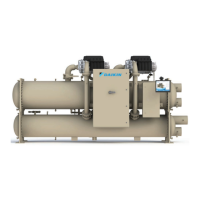operaTIon
www.DaikinApplied.com 45 IOM 1266-2 • MAGNITUDE
®
MODEL WME CHILLERS
Figure 61: Settings View - Updater
Figure 62: Trend History Screen
Trend History Screen
The Trend History Screen (Figure 62) is accessed by clicking
the TREND button at the bottom of any screen. The Trend
History Screen allows the user to view the various parameters
listed on the right side of the screen.
The Trend History Screen can display history for
24-hour, 4-hour, 1-hour, or 20-minute periods by pressing the
appropriate button, respectively. For any time period, the trend
will display the current time beginning on the right of the screen
with history owing to the left.
When the Unit Control Processor is powered on after being off,
the Trend History Screen will only display the history starting
from the time the Unit Control Processor was powered on.
Previous trend history can be downloaded but there will be a
gap in the data from when the Unit Control Processor was off.
Trend history is not affected if only the HMI screen (not the Unit
Control Processor) is off or in sleep mode. For details on how
to download the trend history, reference "Downloading Trend
and Alarm History" on page 47.

