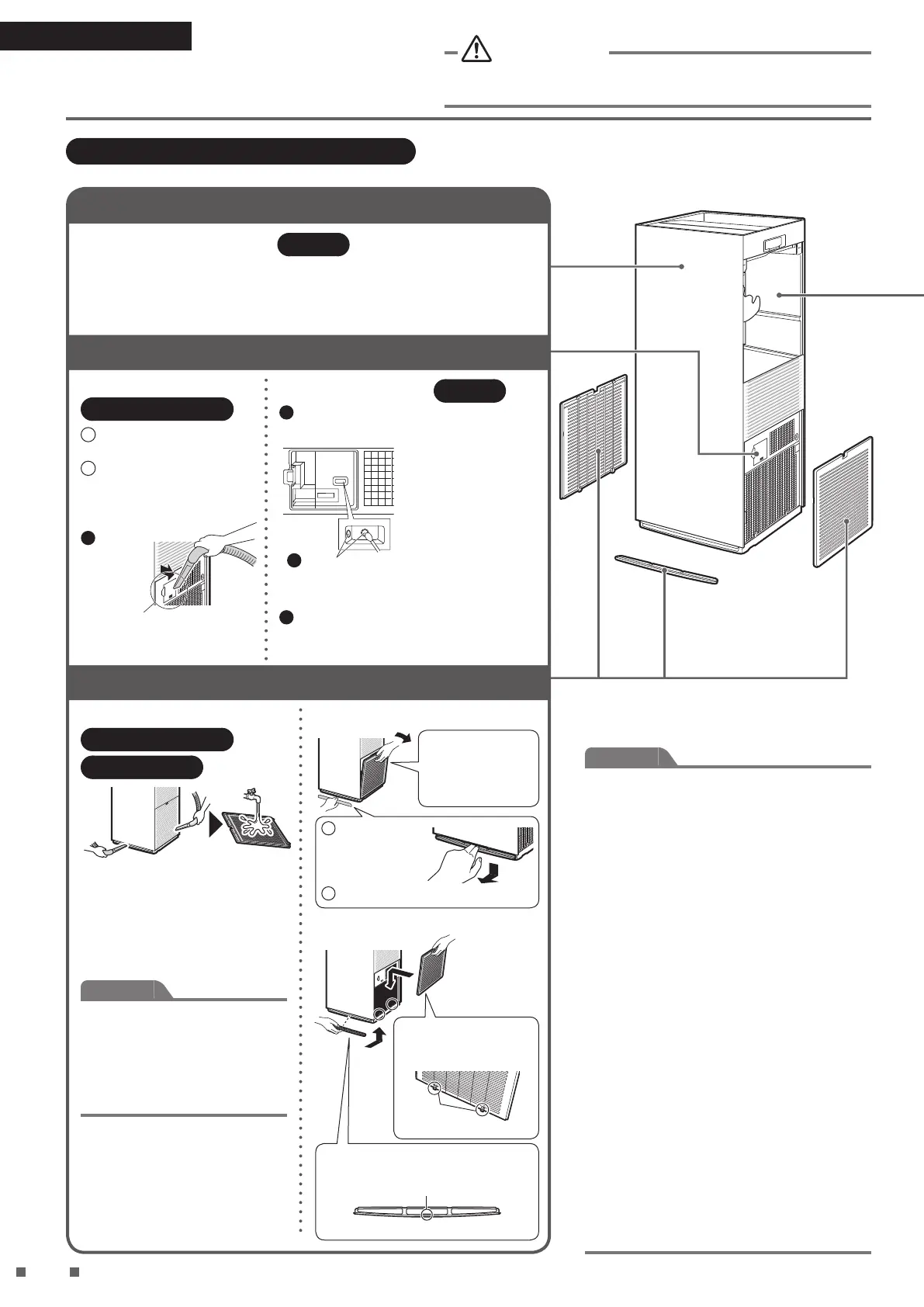35
Maintenance
Maintenance
WARNING
• Be sure to stop operation and unplug the power supply plug before
performing maintenance. (An electric shock or injury may result)
(Left-
side)
(Front)
(Right-side)
Maintenance Quick Reference Table
Check the reference pages for details on removing and attaching parts
during cleaning/maintenance.
Unit
When dirt becomes an issue
Wipe
• Wipe up dirt with a soft damp cloth.
• When dirt buildup is severe, wipe up the dirt with a cloth which has
been moistened with kitchen-use neutral detergent.
• Do not use a hard brush, etc. (Damage may result)
PM2.5sensor
When dust has built up
Vacuum cleaner
1
Remove the pre-lter
(right-side).
2
Vacuum off any dust
using a vacuum cleaner
crevice tool or similar.
1
Remove
the hook
and pull
toward
you
Air intake for the sensor
About every 3 months Wipe
2
Remove the pre-lter (right-side) and
the cover of the air intake for the sensor.
• Vacuum off any dust
around the area using
a vacuum cleaner
crevice tool or similar.
•
Clean the lenses with a wet
baby cotton bud softly and
then remove the water with
a dry baby cotton bud.
• Do not use alcohol for
cleaning.
3
Lens
(2 places)
4
After cleaning, be sure to attach the
cover securely.
(Malfunction may result)
Pre-lter (Front/Left-side/Right-side)
About 1 time every 2 weeks
Vacuum cleaner
Wash/Rinse
• After removing any dust using a
vacuum cleaner, remove and
wash the lter with water, then
dry thoroughly in the shade.
• Use a soft brush when cleaning
the spaces in the grid.
Attention
• Do not use a cotton bud or hard
brush.
(Partial damage to the lter may result)
• Do not apply too much force.
(Partial damage to the lter and
scratching may result)
How to remove
2
Pull it toward you to remove it.
1
Hold down the upper
centre of the
pre-lter with a nger
to release the hooks.
Hold the indentation
of the pre-lter and
pull it toward you to
remove it.
How to attach
Insert the hooks (2places)
into the unit and press until
you hear a catching sound.
Hooks
(2places)
Push all the way in and insert the hook (1place)
in the centre upward to attach it to the unit.
Hook (1place)
Viewed from above
Reverse side
•
When dirt buildup is severe,
leave the part soaking in
lukewarm or room temperature
water mixed with kitchen-use
neutral detergent, thoroughly
rinse off the detergent and leave
the part in shade to dry off.
Attention
• Observe in order to prevent discolouration or
deformation.
• If detergent was used, wipe thoroughly so that
no detergent remains.
• When using hot water, keep the temperature
below 40ºC.
• Do not dry in direct sunlight.
• Do not dry with a hairdryer.
• Do not expose to re.
• When using a vacuum cleaner, do not impact the
part with the vacuum cleaner.
(Scratching may result)
• Do not use ammable sprays (hair spray,
insecticides, disinfectants, air dusters, etc.) or
deodorisers near or directly on the unit.
(Do not use such articles where there is a risk of
suction into the unit)
• This air purier is a device which gathers all the
dust and odour throughout an entire room. If used
in an environment with strong odours such as
aromatic substances, aroma oils, cigarettes or
roasted meat, odours may adhere to the lter,
causing the re-emission of such odours for a few
weeks to a few months.
If using in an environment with strong odours,
ventilating the room while using the air purier is
recommended.
(The time required to remove odour is longer than
the time required to remove dust)
01_EN_3P693798-1B.indd 35 2023/06/26 13:34:12
