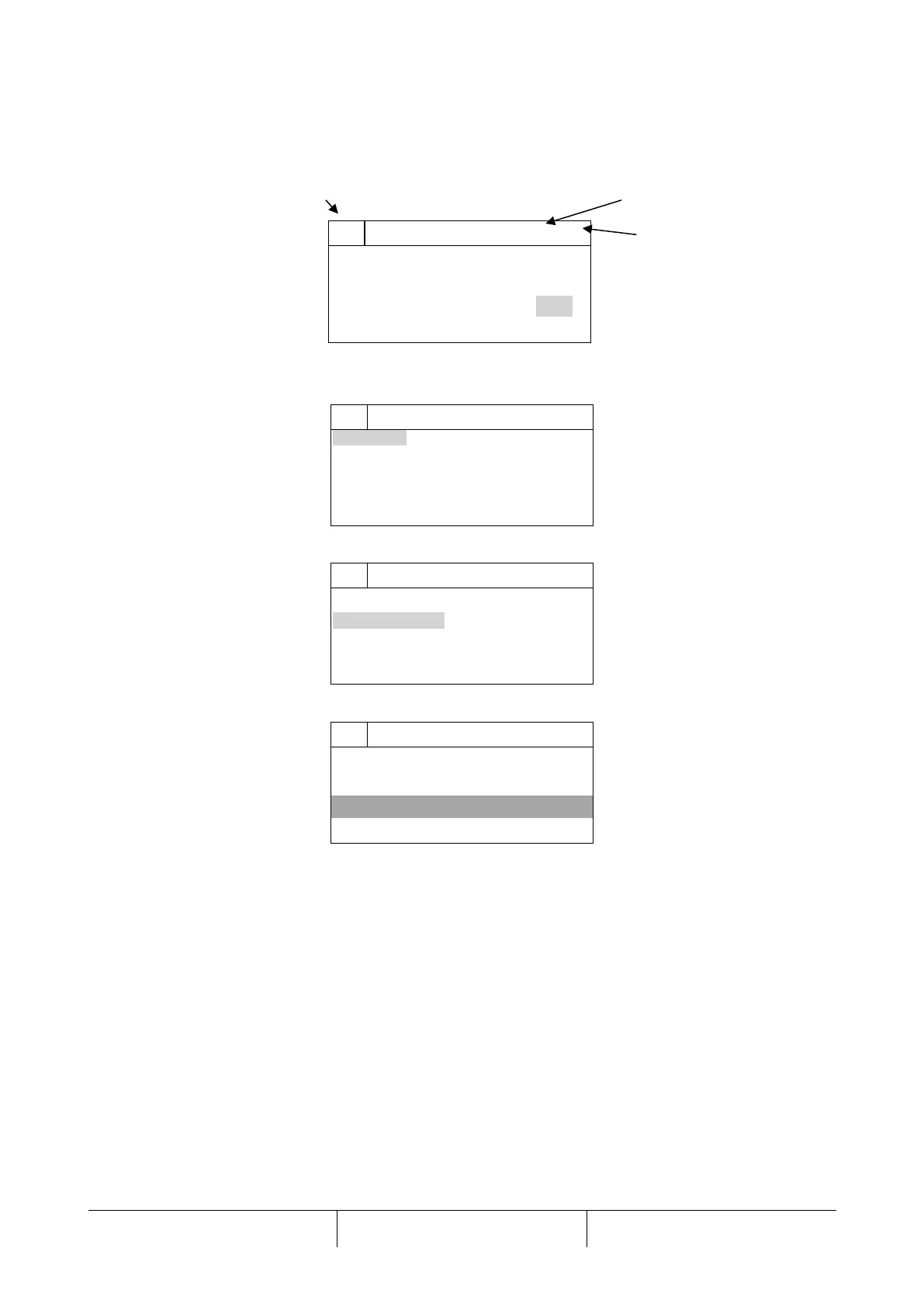12.2.2 Navigation Mode
When the navigation wheel is turned clockwise, the cursor moves to the next line (down) on the page. When the wheel is
turned counter-clockwise the cursor moves to the previous line (up) on the page. The faster the wheel is turned the faster
the cursor moves. Pushing the wheel acts as an “Enter” button.
Figure 11 : Typical page layout
Figure 14: Adjustable setpoint
For example, “Time Until Restart” jumps from level 1 to level 2 and stops there.
When the Back Button is pressed the display reverts back to the previously displayed page. If the Back button is repeated
pressed the display continues to revert one page back along the current navigation path until the “main menu” is reached.
When the Menu (Home) Button is pressed the display reverts to the “main page.”
When the Alarm Button is depressed, the Alarm Lists menu is displayed.
12.2.3 Edit Mode
The Editing Mode is entered by pressing the navigation wheel while the cursor is pointing to a line containing an editable
field. Once in the edit mode pressing the wheel again causes the editable field to be highlighted. Turning the wheel
clockwise while the editable field is highlighted causes the value to be increased. Turning the wheel counter-clockwise
while the editable field is highlighted causes the value to be decreased. The faster the wheel is turned the faster the value
is increased or decreased. Pressing the wheel again cause the new value to be saved and the keypad/display to leave the
edit mode and return to the navigation mode.
