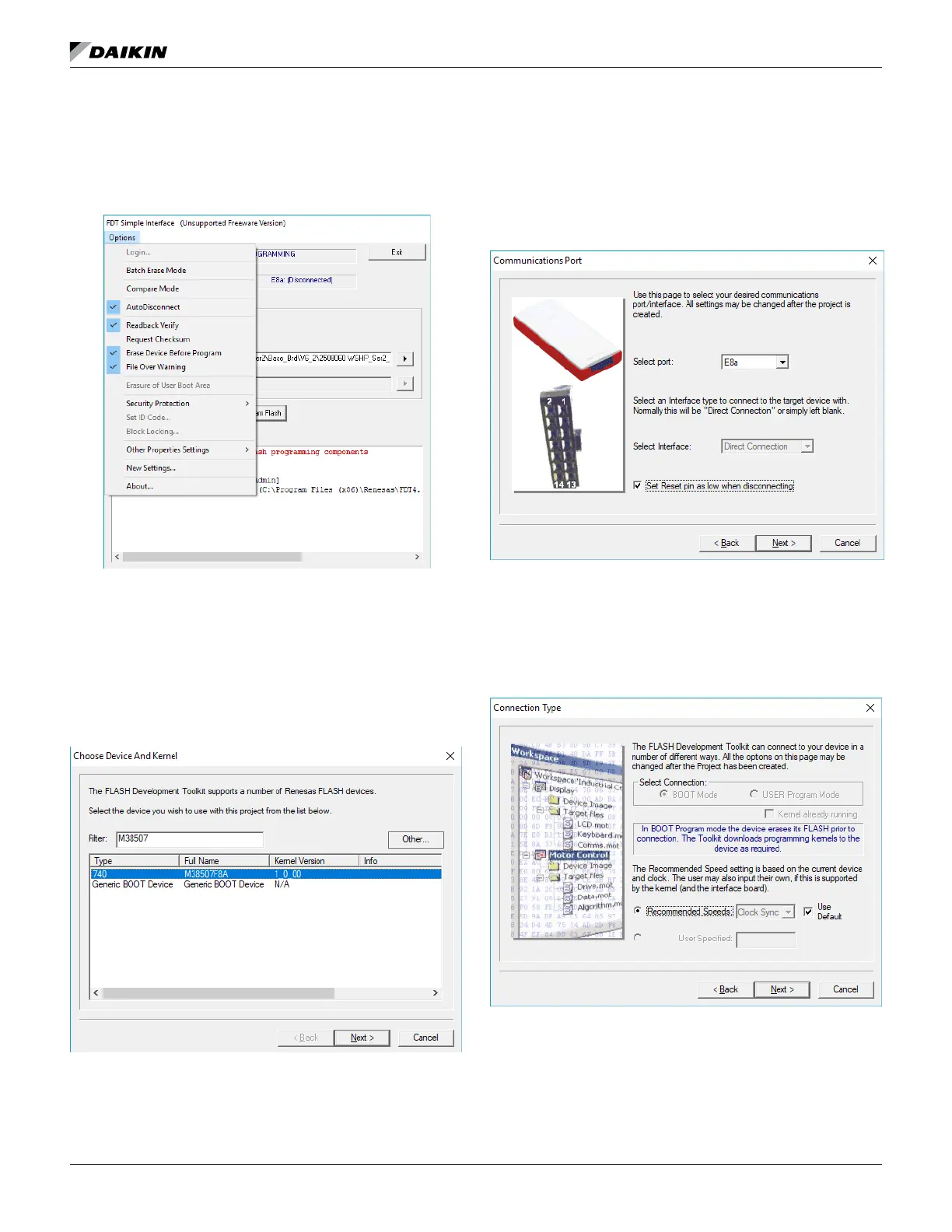OM 1085-6 • MICROTECH III CONTROLLER 12 www.DaikinApplied.com
From the Options tab:
8. Select Auto Disconnect, Readback Verify, Erase Device
Before Program, and File Over Warning (Figure 12).
From the Options tab:
9. Select New Settings.
10. Enter M38507 from the Choose Device and Kernel
Figure 13).
11. Select 740 – M38507F8A and click Next.
From the Communications Port screen (Figure 14):
12. Select E8a from the Select Port drop-down menu.
13. Check “Set Reset pin as low when disconnecting.”
14. Click Next.
From the Connection Type menu (Figure 15):
15. Verify that Recommended Speeds and Use Default are
checked.
16. Click Next.
Connection Type
From the Programming Options menu (Figure 16):
17. Select Automatic Protection and Standard Messaging.
18.
19. Click Finish.
