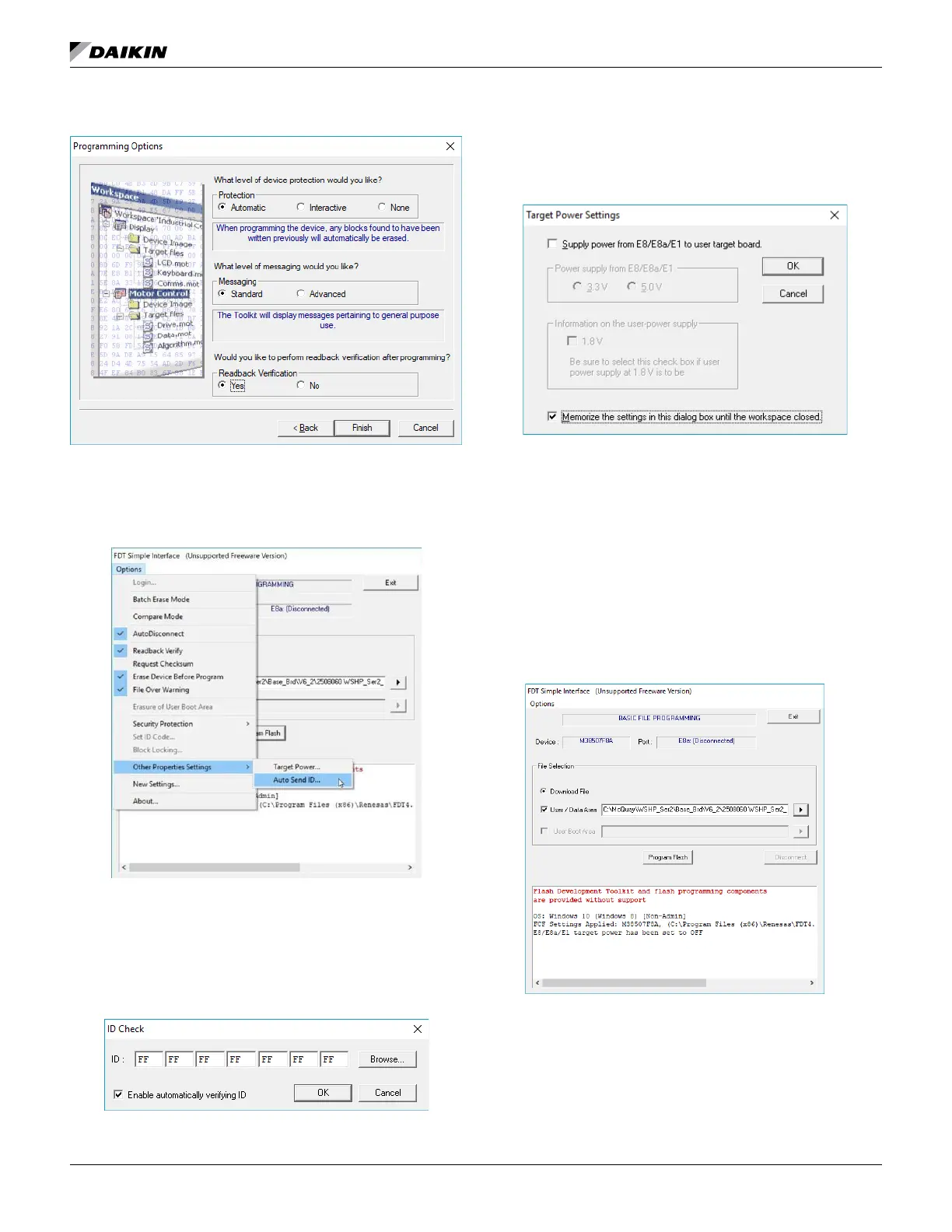www.DaikinApplied.com 13 OM 1085-6 • MICROTECH III CONTROLLER
From the Options tab (Figure 17):
20. Select Other Properties Settings\Auto Send ID.
From the ID Check menu (Figure 18):
21. Set all the ID bytes to FF.
22. Verify Enable Automatically Verifying ID is checked.
23. Click OK.
ID Check
24. Select Other Properties Settings\Target Power.
25. Click “Memorize the settings in this dialog box until the
work space is closed” and then click OK (Figure 19).
In the File Selection area (Figure 20):
26.
selected.
27. Click on the right arrow then Browse to choose the
Baseboard or IO Expansion Board controller binary
Support Team at 315-282-6434 to request a copy of this
28. Click Open.
29. Click on the Program Flash button.