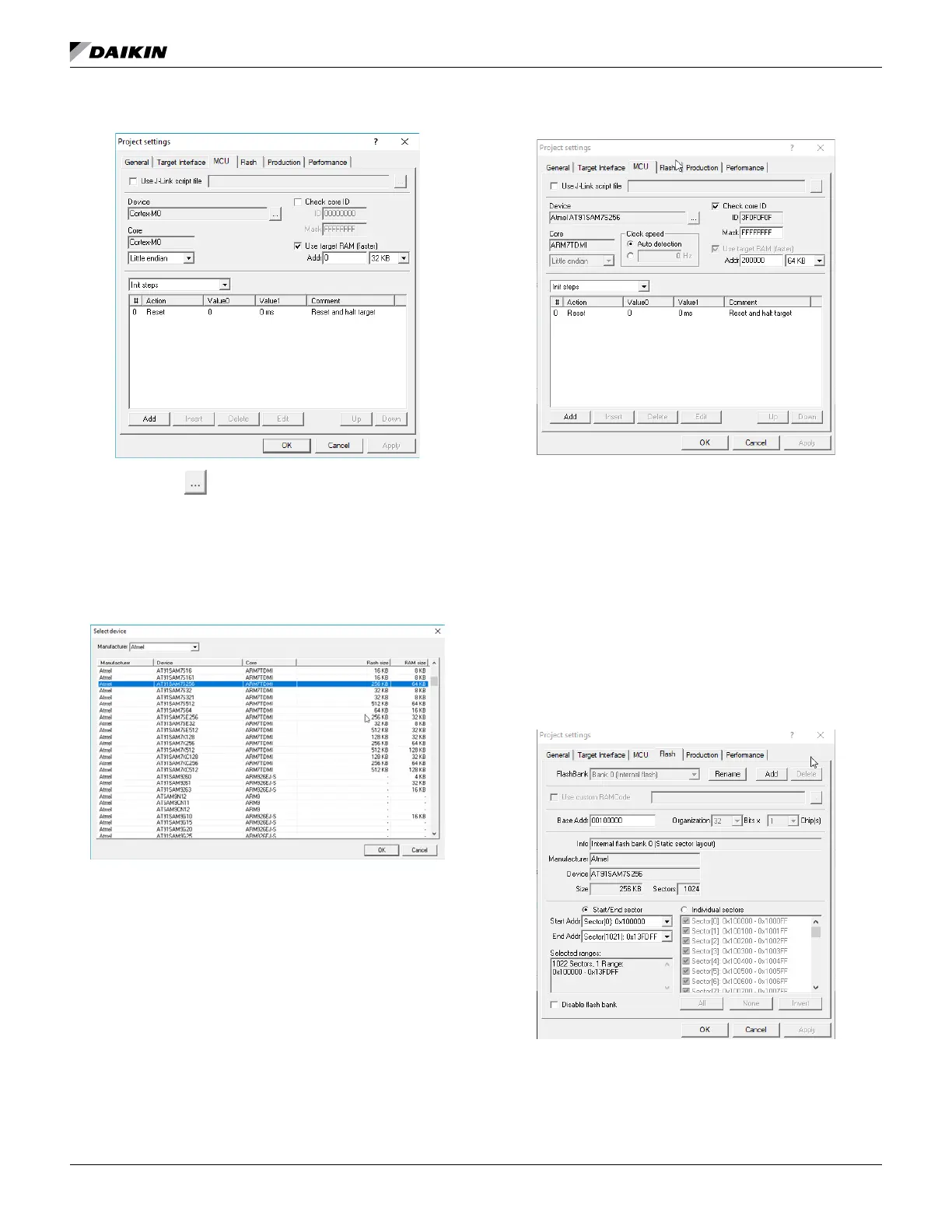www.DaikinApplied.com 21 OM 1085-6 • MICROTECH III CONTROLLER
7. Click on the button in the Device area to select the
MCU.
8. Select Atmel from the Manufacturer drop-down box
(Figure 39).
9. Scroll down to select AT91SAM7S256 and then click OK.
10. Verify that Device is now set to Atmel AT91SAM7S256
(Figure 40).
11. Verify 200000 is in the Addr box and 64KB is selected
from the drop-down menu, then click Apply.
12. Click on the Flash tab (Figure 41) and verify the
following:
a. Base Addr = 00100000
b. Organization = 32
c. Bits x = 1
12. Select the Start/End sector radio button.
13. Choose Sector[0]: 0x100000 as the Start Addr.
14. Choose Sector[1021]: 0x13FDFF as the End Addr and
then click Apply.
