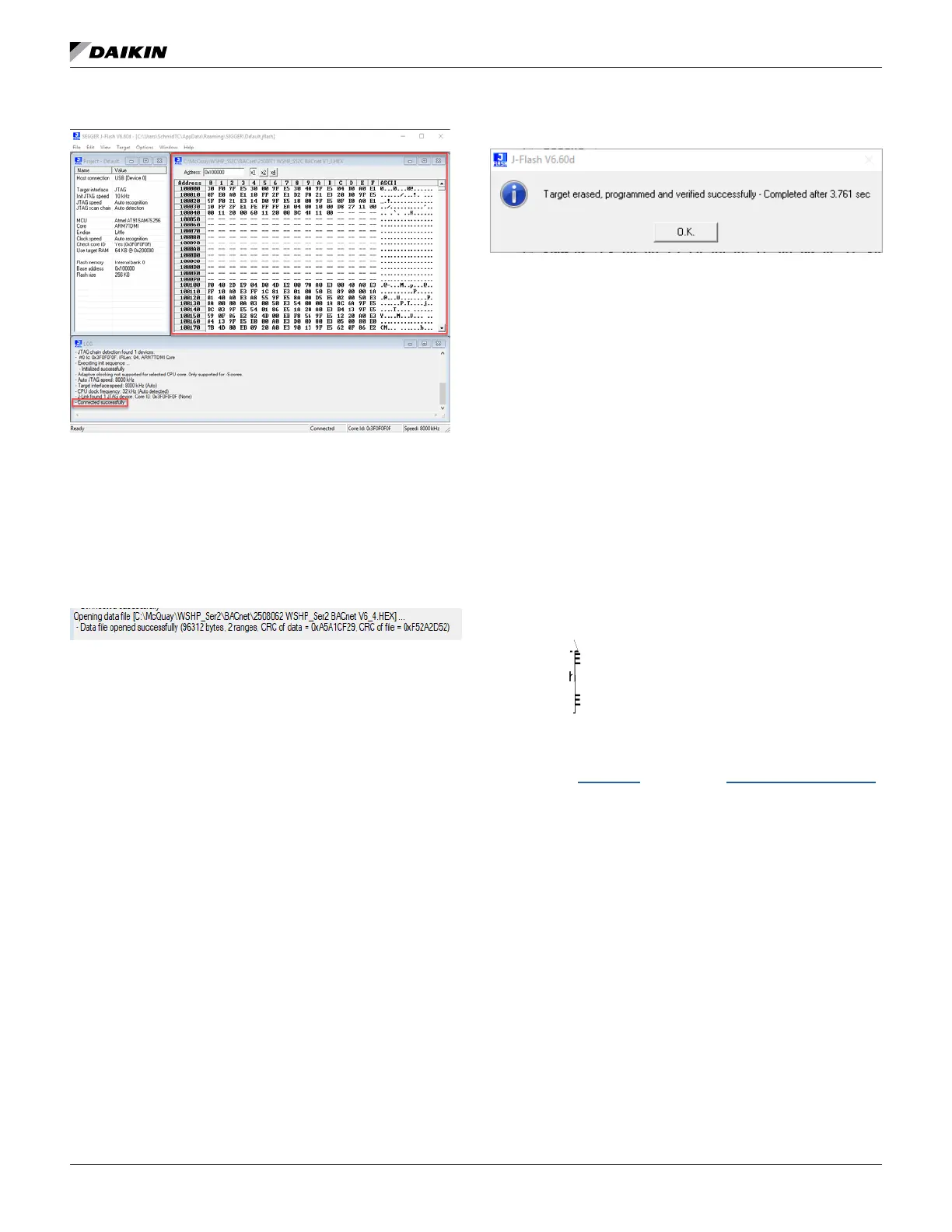www.DaikinApplied.com 23 OM 1085-6 • MICROTECH III CONTROLLER
Successful Connection Message
6. Browse to the location on the hard drive where the
7. Click on the “.hex”
8.
has opened successfully (Figure 46).
9. Apply power to the unit controller.
10. Remove (if connected) the jumper from pin 1 and pin 2
on J2 of the BACnet communication module.
11. Press the F7 key to begin production programming.
12. Click OK when the screen shown in Figure 47 appears
and programming is complete.
Successful
13. Remove power from the unit controller.
14. Remove the JTAG cable connection from the BACnet
communication module.
15. Press and hold the Default and Reset push buttons on
the BACnet communication module as shown in Figure
33.
16. Apply power to the unit controller.
17. Release the Reset push button, and continue to hold the
Default push button until all four BACnet communication
module LEDs (D1 to D4) are on steady (Figure 33).
18. Verify that application is operating correctly by observing
the following LED activity:
a.
LED D1
half second. This indicates that the application is
running.
b.
LED D2
second. This indicates communication between
the unit controller and the BACnet communication
module.
c.
LED D3
the MS/TP network.
d.
LED D4
the MS/TP network.
All BACnet communication parameters have now been
required. See ED 15103, available on www.DaikinApplied.com,
for further details.
NOTE: Refer to the Troubleshooting Guide and FAQ section.
If necessary, contact the Controls Customer Support
group at 866-462-7829 for technical assistance.
