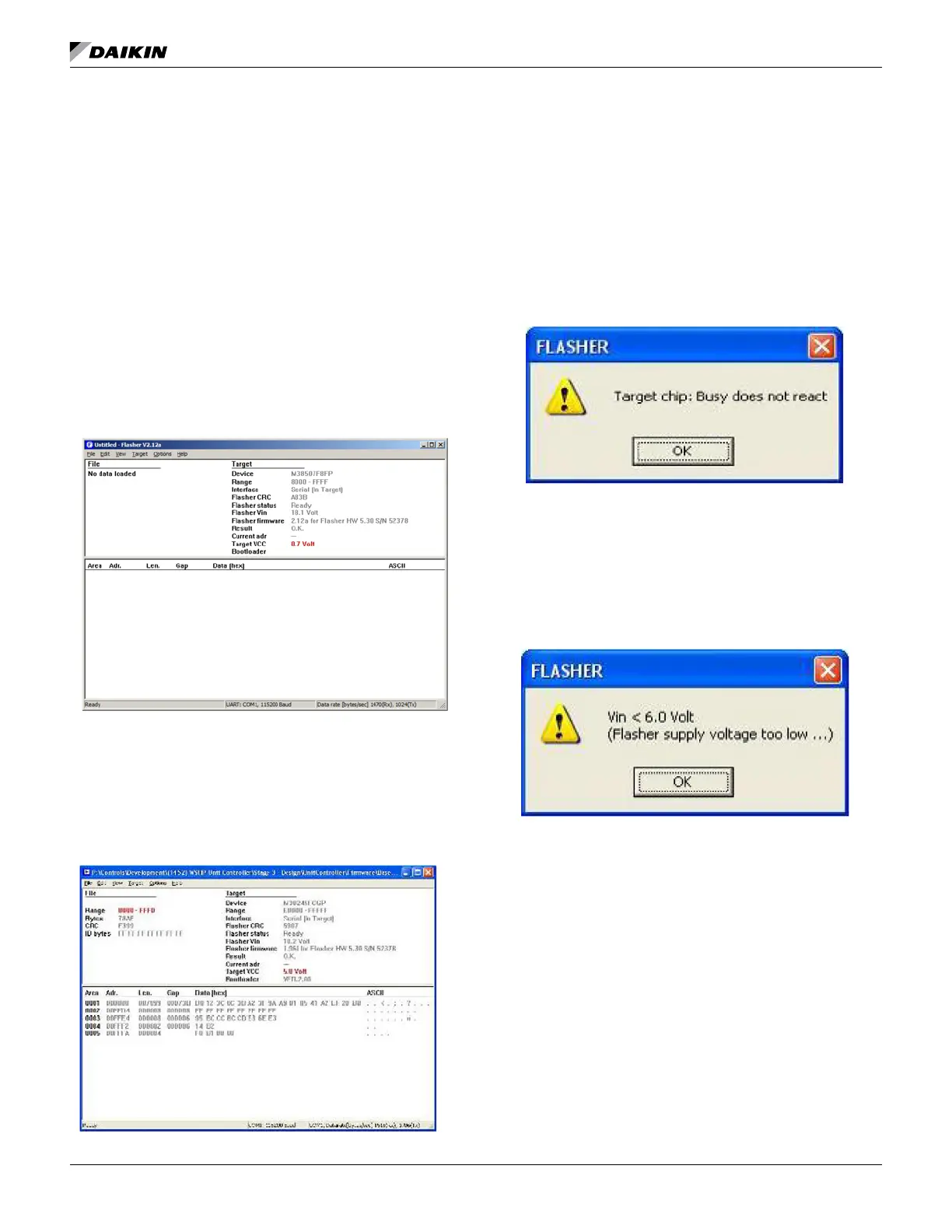www.DaikinApplied.com 37 OM 1085-6 • MICROTECH III CONTROLLER
Q:
A: Disconnect and remove power from Flasher. After a few
seconds, reapply power to Flasher. Connect it to the unit
controller again, verifying that the triangle on the 10-pin
connector of Flasher is properly installed on the keyed
connector on the unit controller’s 10-pin JTAG port. See
Figure 25 and Figure 25.
Q:
A: See Figure 64. This could indicate a communication error
between Flasher and the unit controller. Verify that the
Flasher 10-pin connector is properly connected to the
keyed 10-pin JTAG connector port on the unit controller.
Also verify that the unit controller is connected and powered
properly. See Figure 25.
Incorrect Target VCC Value
Q:
A: If the screen shown in Figure 65 appears, this indicates that
the device has not been properly selected. Repeat Steps
14-17 from the Flasher downloading procedure.
Q:
react” error message appears
A: If the message shown in Figure 66 appears:
• Verify that the Flasher5 hardware is properly connected
to the unit controller.
• Verify the programming jumper is in the “PRG” position
(Figure 26).
• Apply power to the unit controller and perform the
download again.
Download Error Message
Q:
too low” error message appears
A: If the message shown in Figure 67 appears, verify that the
power supply is properly connected to the Flasher tool and
that the power supply is plugged in to the power source.
Download Error Message
Q:
error message appears
A: If the message shown in Figure 68 appears, perform the
following steps:
1. Verify that the passcode has been set correctly in Step
21 from the Flasher Download Procedure.
2. Remove power from the unit controller.
3. Apply power to the unit controller.
4. Repeat the Flasher download procedure.
NOTE: Replace the unit controller if this problem persists
after repeating the programming process.
