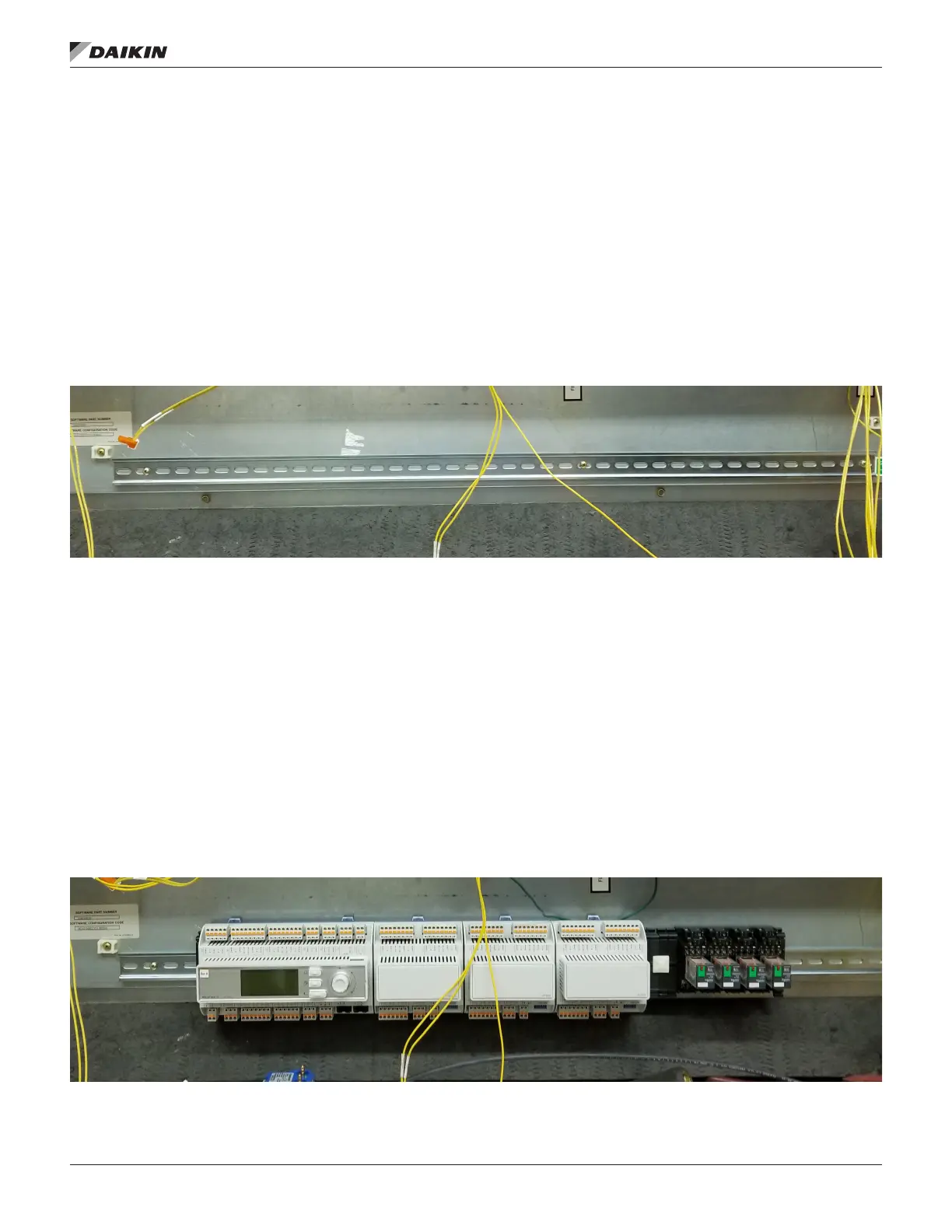www.DaikinApplied.com 7 IM 1285-4 • MICROTECH III
Two separate DIN rails are required to mount the MT III,
expansion modules, relays, and terminal blocks in the
control panel. Position each 1 meter DIN rail in the control
panel as shown in Figure 6 below. Use a level to ensure the
components will mount properly to each DIN Rail. Screw
through the DIN rail holes and into the control panel sheet
metal backing. Adjust DIN rails as needed as space is limited
within the control panel.
Use the image in Appendix H on page 41 as a
guide when laying out the components in the control
panel.
Figure 6: DIN Rails
Slide the MT III MCB onto the DIN rail and engage the tabs
to secure it in place. Depending on the application, one or
more Expansion Modules may be needed to be connected
to the MT III MCB. To install an Expansion Module, slide the
8-pin connector into the left side of the Module and then slide
the other end into the right side of the MT III MCB. Multiple
Expansion Modules can be mounted to the right of the prior
module as shown in Figure 7. Once each of the Expansion
Modules is installed, they must be addressed by setting the
dip switches. In the lower right corner of an Expansion Module,
there are six white switches with blue backing. Appendix A
shows how these dip switches should be set, depending on the
type of Expansion Board.
The last Expansion Module must have the sixth dip
switch in the “up” position. The sixth switch acts as an
end-of-line resistor and stops the MT III from looking
for more Expansion Modules. See Appendix A on
page 18 for details.
Figure 7: Expansion Modules
