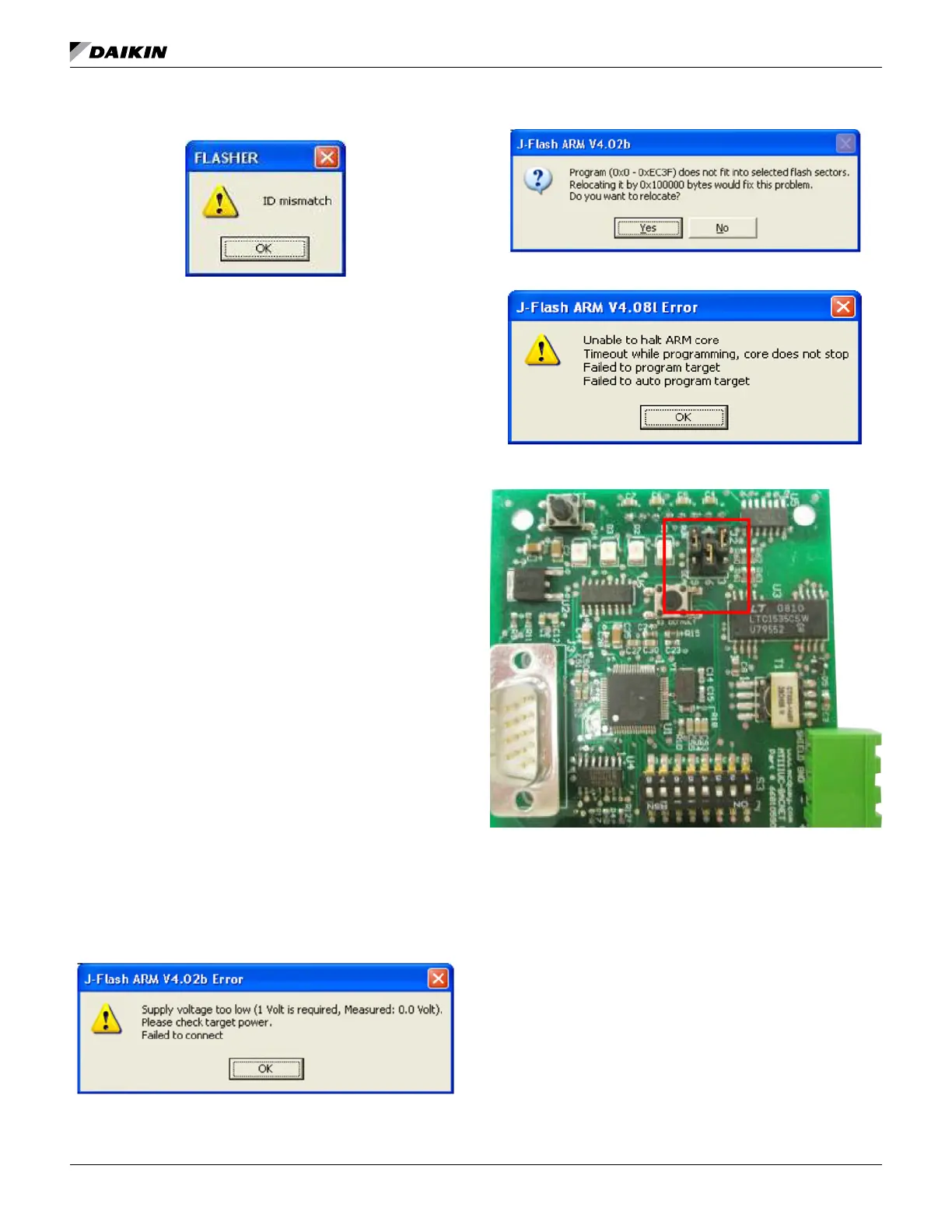OM 1085-6 • MICROTECH III CONTROLLER 38 www.DaikinApplied.com
Download Error Message
The following section summarizes common issues with J-Link
tools and the corresponding solutions.
Q:
A: If the message shown in Figure 69 appears, follow these
steps:
1. Verify that the unit controller has power.
2. Select Auto from the J-Flash Target tab.
3. Click Yes if the message shown in Figure 70 appears.
4. If the message shown in Figure 71 appears, the BACnet
erased by continuing to Step 5 below. If this message
does not appear, proceed to the Download BACnet
Communication Module Software section.
5. Remove the jumper from pin 4 and pin 5 on J2 of the
BACnet communication module, if connected (Figure
72).
6. With power applied to the unit controller, connect the
jumper between pin 5 and pin 6 on J2 of the BACnet
communication module as shown in Figure 33.
7. Remove power from the unit controller.
8. Remove the jumper from pin 5 and 6 on J2 of the
BACnet communication module, replacing the jumper on
pin 4 and pin 5 of the BACnet communication module, if
previously connected.
9.
return to default values.
10. Proceed to the Download BACnet Communication
Module Software section.
Manual Erase Jumpers
