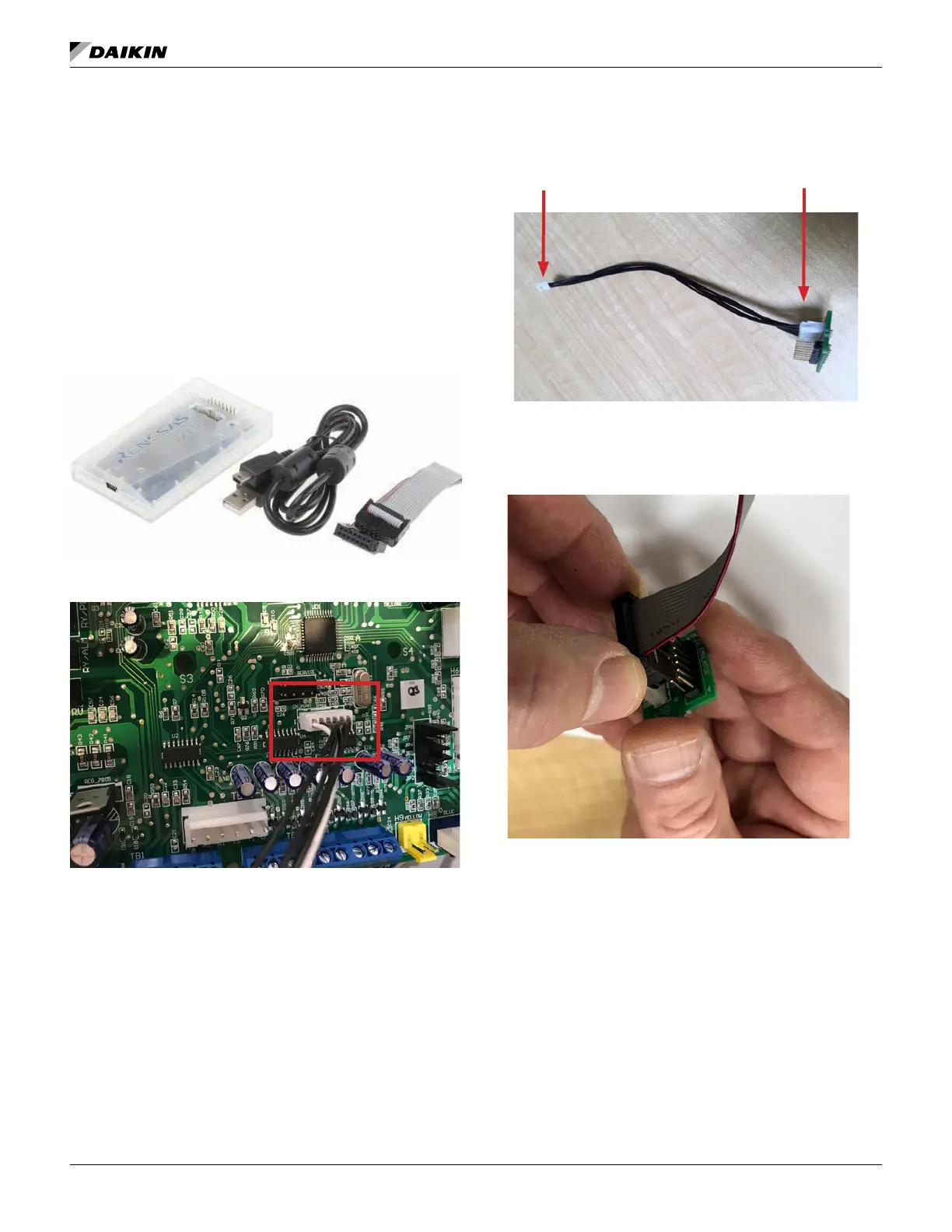www.DaikinApplied.com 9 OM 1085-6 • MICROTECH III CONTROLLER
12. Click Start to begin programming the board. A pop-up
message appears and indicates progress during the
programming process.
13. Programming is successful when the green OK message
appears.
14. Power down the board and disconnect the 6-pin E2
Lite interface cable from the CN_PGRM port of the
baseboard or IO expansion board.
15. Close the RFP software.
Programming is now complete and the board is ready for use.
and Interface Cable
14-Pin Header to
Renesas E2-Lite or
E1 Programmer
6-pin Connection to
Baseboard or I/O
Expansion Board
