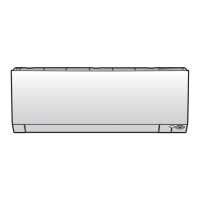3 | Components
Service manual
166
RXM20~71R + ARXM25~71R + FTXM20~71R + ATXM25~50R +
FVXM25~50A
Split New Perfera R32
ESIE20-11 – 2021.01
e Indoor unit main PCB
f Switch box screw
g Switch box
2 Route the connectors of the indoor unit fan motor, swing flap motor, damper
motor, streamer unit and thermistors (air + heat exchanger) inside the switch
box and connect them to the indoor unit main PCB.
3 Install and tighten the two screws to secure the switch box.
4 Attach the wiring harnesses to the switch box as needed.
5 Install the air and heat exchanger thermistor in their holders.
6 Connect the grounding wire to the back side of the switch box using the
screw.
7 Install the plate and fix it to the indoor unit heat exchanger using the screw.
8 Connect the power supply wiring to the power supply terminal X1M.
9 Install the power supply wiring bracket. Install and tighten the screw.
3.15 Reactor
3.15.1 Checking procedures
To perform an electrical check of the reactor
Prerequisite: Stop the unit operation via the user interface.
Prerequisite: Turn OFF the respective circuit breaker.
1 Remove the required plate work, see "3.14Plate work"[4151].
DANGER: RISK OF ELECTROCUTION
Wait for at least 10 minutes after the circuit breaker has been turned OFF, to be sure
the rectifier voltage is below 10VDC before proceeding.
2 Visually check the reactor for any damage or burnt‑out components. If any
damage is found, replace the reactor, see "Repair procedures"[4169].
Class 20~35 units
1 Check that the reactors are firmly installed on the main PCB.
a Reactor

