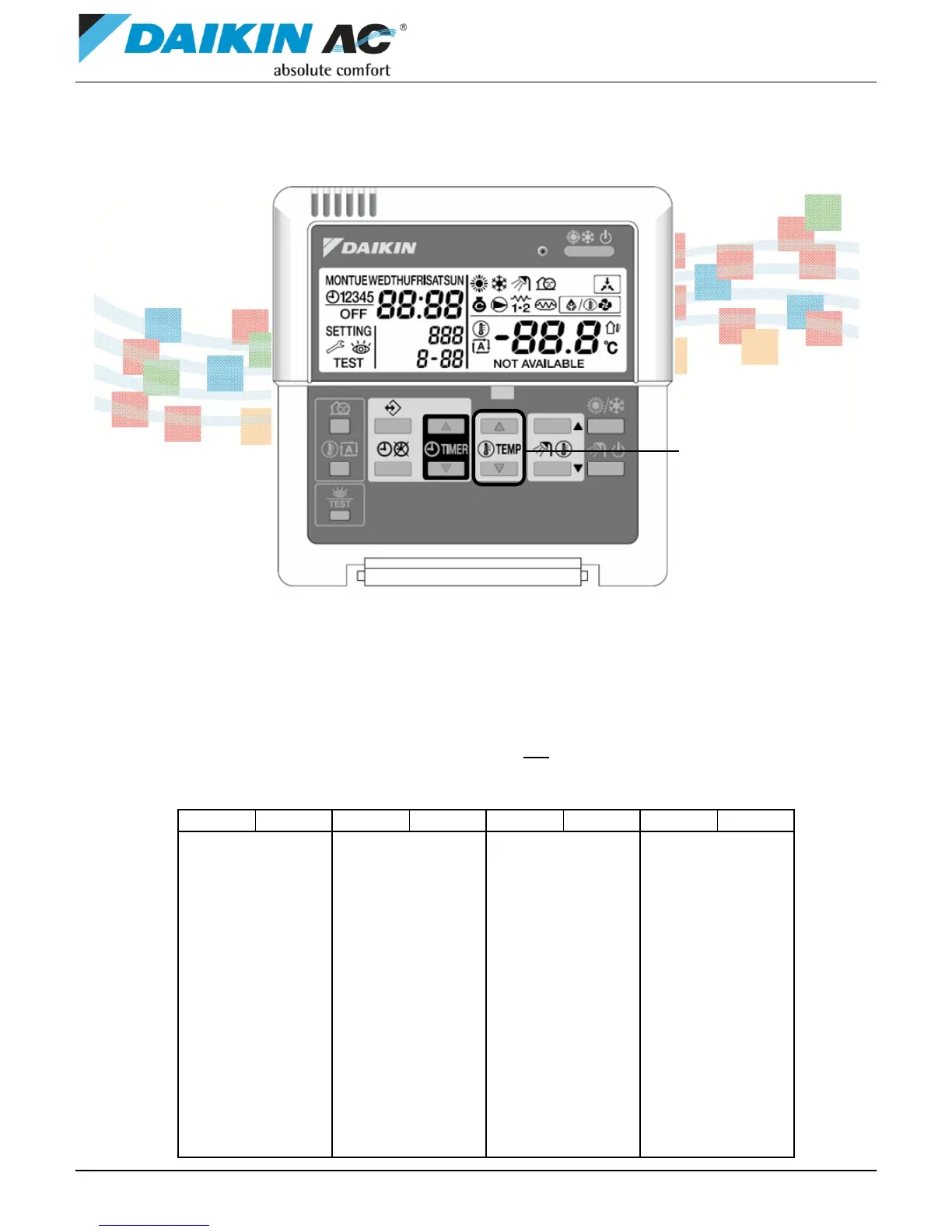Altherma User Interface
Quick User Guide
Hold Temp Up & Down arrows
Additional Information and Settings
(ARC448A3 only)
ARC448A3
o Fahrenheit or Celsius can be selected on model ARC448A3
(ARC448A2 can only display Celsius)
• To change from °C to °F press and hold the Temp Up & Down buttons for 5 seconds
• To change back °F to °C press and hold the Temp Up & Down buttons for 5 seconds
o On board battery will maintain all settings for 2 hours, after 2 hours clock and day of week
may need to be reset. All other programming will not
be lost.
°C °F °C °F °C °F °C °F
-20 -4 15 59 32 90 47 117
-15 5 16 61 33 91 48 118
-10 14 17 63 34 93 49 120
-5 23 18 64 35 95 50 122
Temperature Conversion Chart
0 32 19 66 36 97 51 124
5 41 20 68 37 99 52 126
6 43 21 70 38 100 53 127
7 45 22 72 39 102 54 129
8 46 25 77 40 104 55 131
9 48 26 79 41 106 60 140
10 50 27 81 42 108 65 149
QUG-Altherma Interface 01.2011
12 54 29 84 44 111 75 167
13 55 30 86 45 113 80 176
14 57 31 88 46 115
