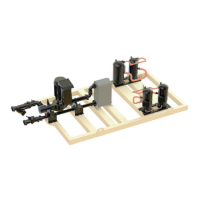Page 2 of 2
6. Change parameter 6-23 to match the high end of current signal from the sensor (eg: if your sensor
provides a 4-20mA signal, enter 20). Go to step 7.
7. Change parameter 20-00 (default value is option 105 – “Sensorless Pressure”) to option 2 “Analog input
54” to make drive look at sensor reading for feedback value
8. Change parameter 20-12 to the unit that matches your sensor measurement units (eg: if you have a
pressure sensor, it will be in units of pressure like psi)
9. Change parameter 20-13 to the value that matches the bottom end of your sensor measurement scale
(eg: if your pressure sensor measures from 2-100psi, you enter a value of 2)
10. Change parameter 20-14 to the value that matches the high end of your sensor measurement scale
(eg: if your pressure sensor measures from 2-100psi, you enter a value of 100)
11. Set parameter 20-21 the setpoint you want the pump to maintain
12. Change parameter 22-80 (default value is 1 “Enabled”) to option 0 “Disabled”
13. Put the VFD into AUTO mode – it will now display the sensor reading in the center of the screen and
the target setpoint on the top left of the screen. It will ramp up / down to meet the setpoint based on the
Section 3 – EXTERNAL CONTROLLER (BAS) Startup Procedure:
NOTE: Speed signal wire must be connected to analog input terminal 53
1. Open up and bleed pump seal flush line to verify no air has travelled into seal / seal lines
2. Change parameter 0-20 to option 1602 “Reference %” to show the percent speed signal on top left
corner
3. Change parameter 1-00 to option 0 “Open Loop” (drive will ‘listen’ for external speed reference)
4. Change parameter 3-02 to “0” (this is the minimum speed signal)
5. Change parameter 3-03 to “60” (this is the maximum speed signal)
6. Change parameter 3-15 to option 1 “Analog Input 53”
7. Put the VFD into AUTO mode – the VFD will now ramp up / down based on the analog speed signal it
receives on terminal 53. You can check what the drive is seeing on the input by going to parameter 16-62.

