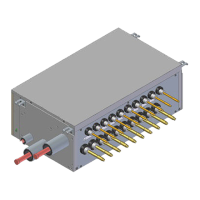• VRV Systems • Network Solution
15
•
5 Functions
5 - 2 Detailed Explanation of Functions
5 - 2 - 3 Display
(2) Screen Composition
The screen is composed of menu buttons, operation buttons, error history real-time displays and working area.
• Menu buttons: Buttons that call up all functions. These are always operable on any menu screen.
• Operation buttons: Buttons for running and stopping the equipment, etc.
• Error history real-time display:
Area displaying the error history in real-time
• Working area: Area displaying the functions called up by the menu buttons.
NOTE
1 The functions of the menu and operation buttons can also be executed from the pull-down menus.
Working area
Pulldown
menu
Login
Mng pts lists
(mng groups)
Ctrl groups list
System setup
Data mng
Screen move
Back
Action buttons
Menu buttons
Fire state/release
Power failure state
Stop
Open mng/ctrl group list
Schedule
History display
Display detailed history
Start
Display cumulated data
Setup air-con/equipment
Display detailed information
Menu buttons
Current time display
Login state (name)
display
History real time display
Interlocking / Emergency
stop program
Buzzer state/stop

