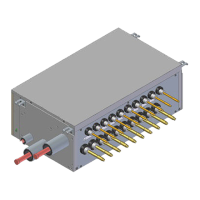•
• VRV Systems • Network Solution
22
5 Functions
5 - 2 Detailed Explanation of Functions
5 - 2 - 3 Display
(10) Facility Equipment Setting Screen
[DIII-NET Air Conditioner Setting Screen]
Each of the operations of start/stop, switching of operating mode, changing of temperature settings, switching of enable/disable of individual remote
controllers, resetting of the filter sign, clearing of the failure warning and settings for being under maintenance are possible when using our DIII-NET
compatible air conditioners.
Items pressed later have priority with regard to management items defined by the schedule control and link control.
[Setting Screen for Other Facility Equipment that can be Started and Stopped]
In addition to start/stop operation, supported by all facility equipment, our DIII-NET air conditioners, can be started and stopped with the repeat mode.
In this case the outputs start and stop instructions in determined time intervals to make the starting and stopping states of the facility obey the intelligent
Manager instructions, regardless of the local operation.

