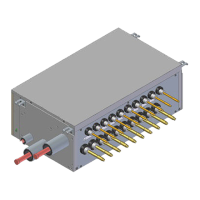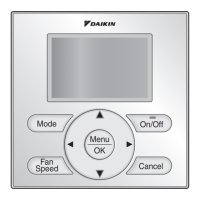Si30-408 Field Settings from Remote Controller
Field Settings from Remote Controller 51
1.2.2 Service Settings
Select mode No.
Select a desired mode No. by using button.
(While in wireless remote controller, setting of "43" forcedly fan ON is only available.)
Select unit No. (For group control only)
Select indoor unit No. to be set by using .
(While in wireless remote controller, select the upper and lower button.)
Make required settings in each mode.
In mode 44 and 45, press the button before setting so that the setting change can be
made. (The "code" in LCD blinks.)
Refer to table next page.
Determine the set content. (Mode 44, 45)
Press the button to determine.
(After determination, the "code" in LCD changes from blinking to lightening.)
Return the system to normal operation mode.
Press the button once.
1-00
1
40
SETTING
AIR CONDITIONER
UNIT No.
TEST
(VL042)
1
Mode No.
5
2
43
Unit No.

