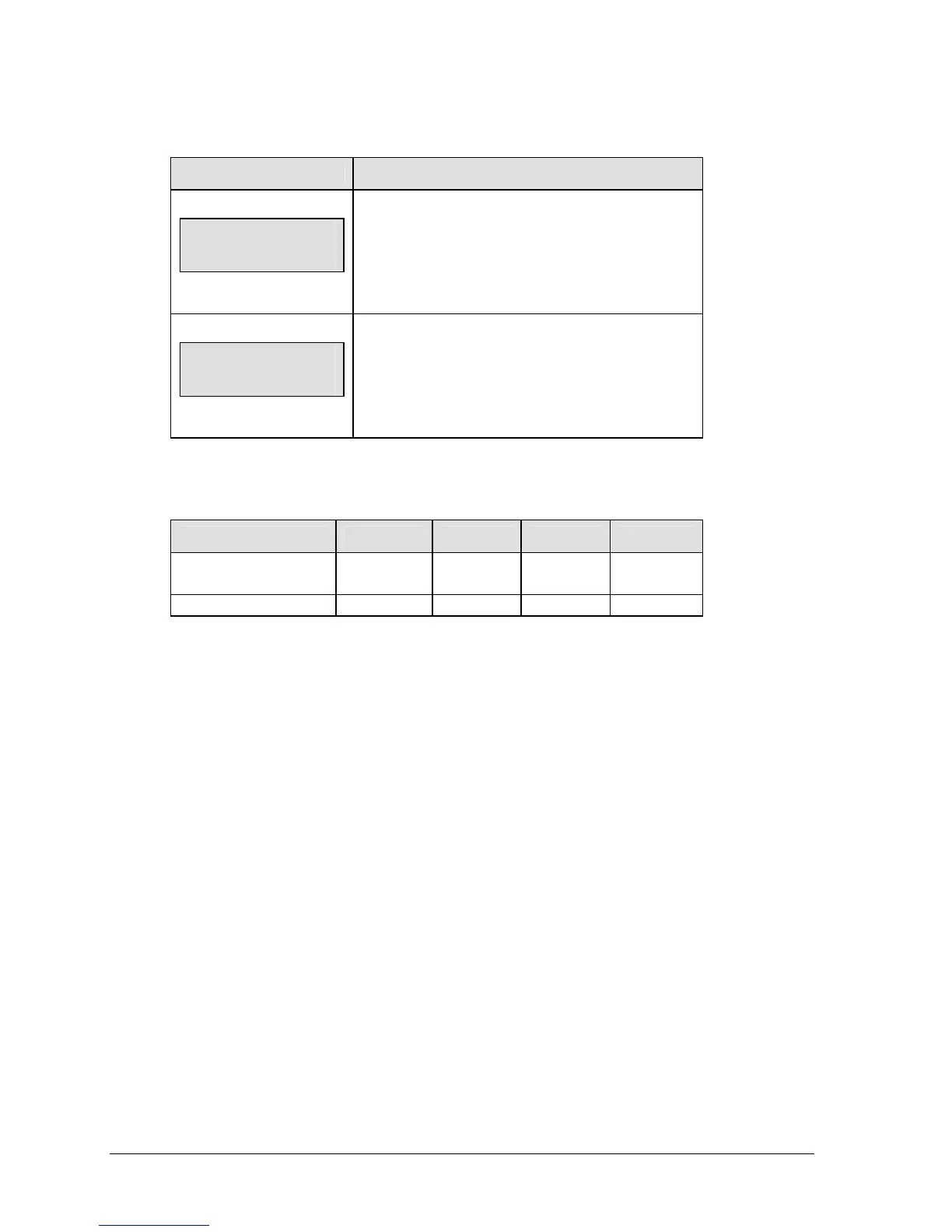188 Track Operations
(Continued from previous page)
Setting Result
2-CLOCK STOP
SWITCH OUTPUT=n
2-CLOCK STOP?
n = current setting
The switch closes when the main clock is stopped
and opens when the main clock is running. External
devices are disabled when the main clock is running.
3-MAIN HORN
SWITCH OUTPUT=n
3-MAIN HORN?
n = current setting
The switch closes when the main horn sounds. This
could be when Auto Horn is enabled and the main
clock reaches zero or when <HORN> is pressed.
Default Settings
Write the settings for this installation in the space (Custom) provided.
Setting Default Custom 1 Custom 2 Custom 3
Guest 2,3 Score or
Event/Heat
Event/Heat
Switch Output 1-Clock = 0
