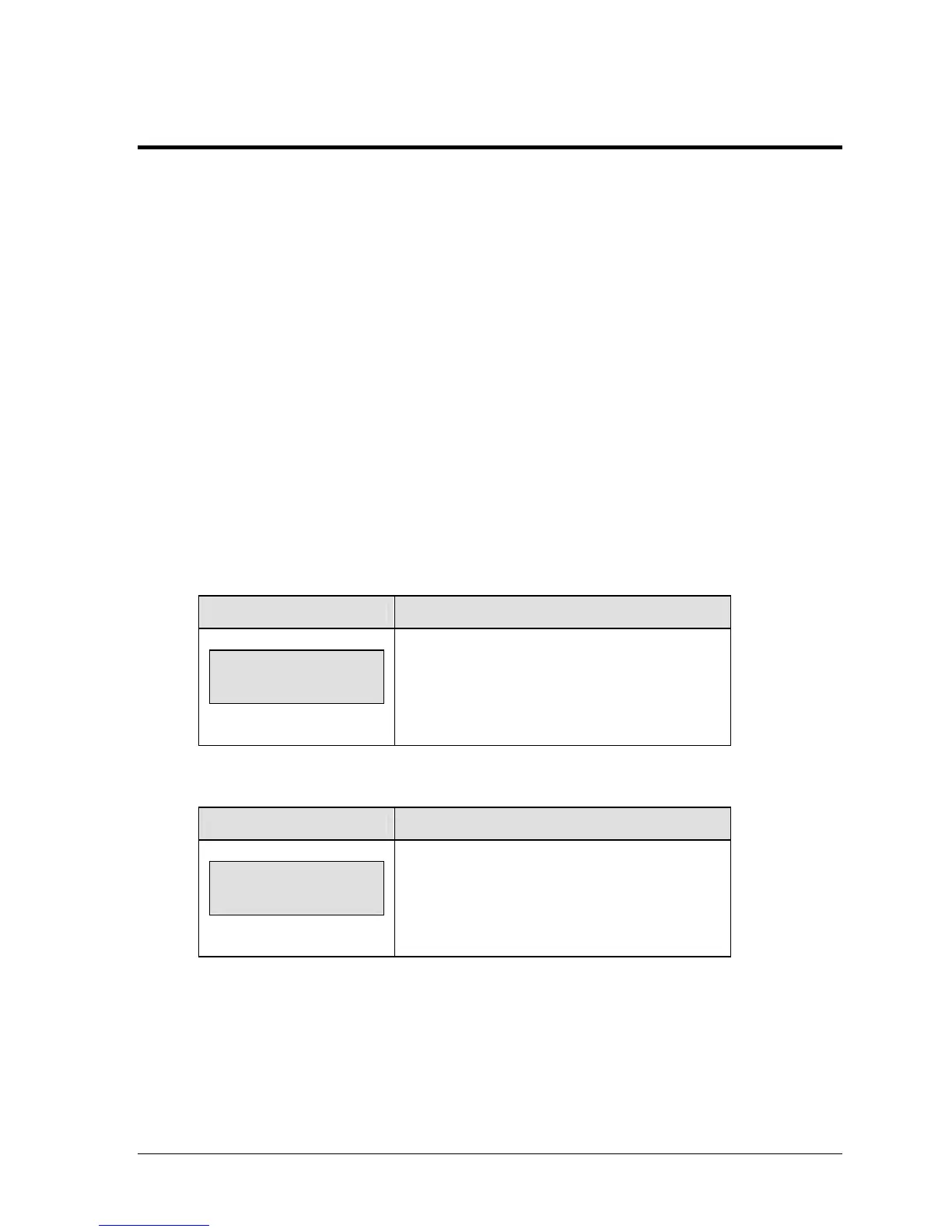Tae Kwon Do Operations 247
Section 17: Tae Kwon Do Operations
Sport Insert: 0G-96889 Red/White Code 283
0G-98375 White/Red Code 286
The Sport Insert drawing is located at the end of this section. The Team Name insert and Block
Diagram drawings are located in Appendix A
Reference Drawings:
Insert, Tae Kwon Do, Code 283............................................................................Drawing A-96889
Insert, Tae Kwon Do, Code 286............................................................................Drawing A-98375
Refer to the information in Section 2 to start up the console and use the sport insert. Read Section 2
carefully to fully understand the following operation instructions.
If an insert is lost or damaged, a copy of the insert drawing located at the end of this section can be
used until a replacement can be ordered.
17.1 Tae kwon do Keys
D
LCD Display Action
WHITE D +1
N
N = new value
<WHITE D+1> and <WHITE D-1> increment and
decrement the points value for the selected
competitor.
Gamjeom (G)
LCD Display Action
WHITE G +1
N
N = new value
<WHITE G+1> and <WHITE G-1> increment and
decrement the penalty count for the selected
opponent.
