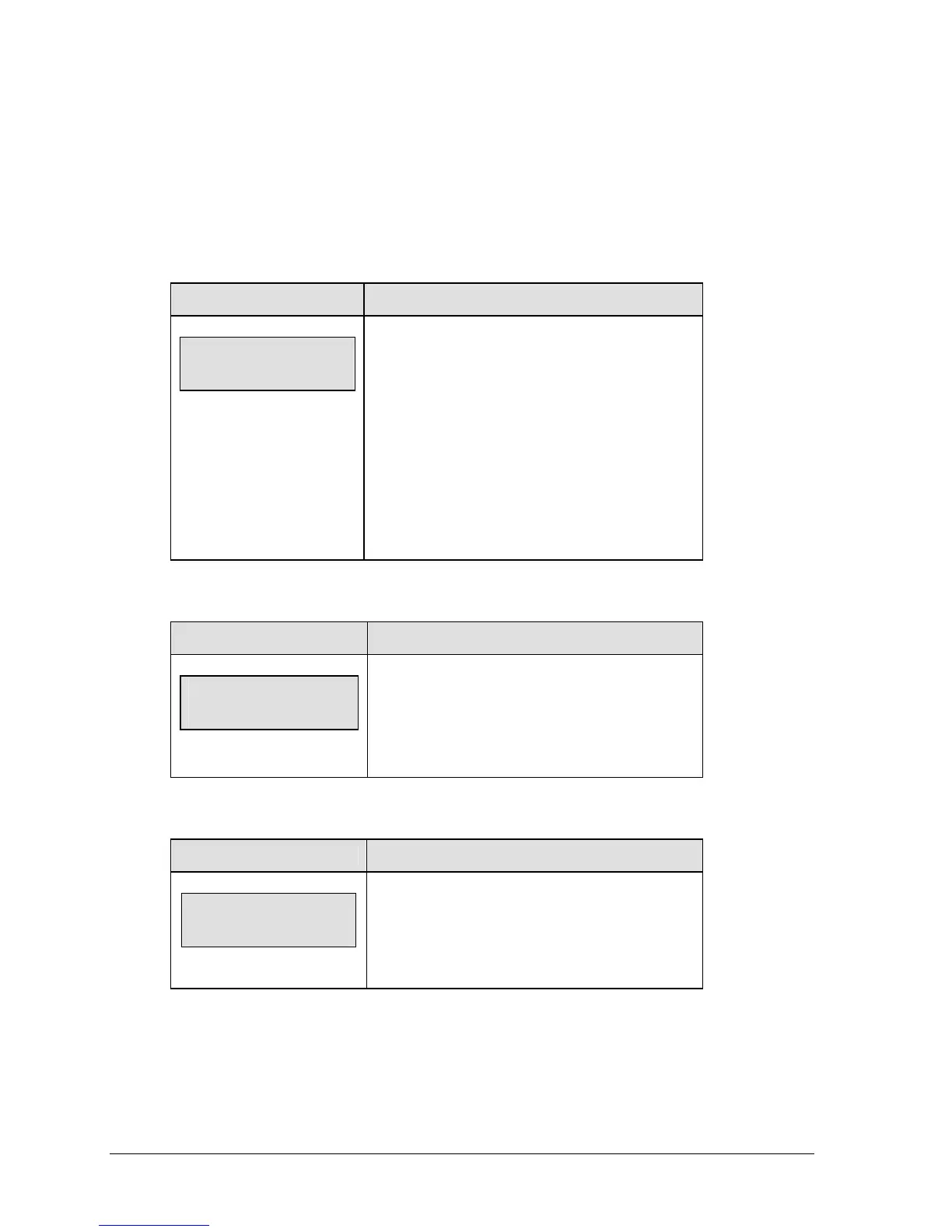268 Judo Operations
18.5 Settings
The user can edit the following settings when EDIT SETTINGS has been selected from the
Main Menu.
Main Clock
LCD Display Action
MAIN CLOCK-TIME
PERIOD mm:ss
mm:ss = current setting
Enter the correct amount of time per period in
minutes and seconds on the number pad and press
<ENTER>.
For example, 4:00.
Note: Pressing <ENTER> to select the period time
as the main clock setting will increment the current
period number if the clock value was previously
zero.
Wazaari Time
LCD Display Action
OSAEKOMI LIMIT
WAZAARI TIME:nn*
nn = current value
This function sets the configured Wazaari limit for
the Osaekomi Timer. This is the value at which the
Osaekomi Timer will stop if the selected opponents
Wazaari is 1 or greater.
.
Ippon Time
LCD Display Action
OSAEKOMI LIMIT
IPPON TIME:nn*
nn = current value
This function sets the configured Ippon time for the
Osaekomi Timer. The Osaekomi Timer stops at
this value by default.
