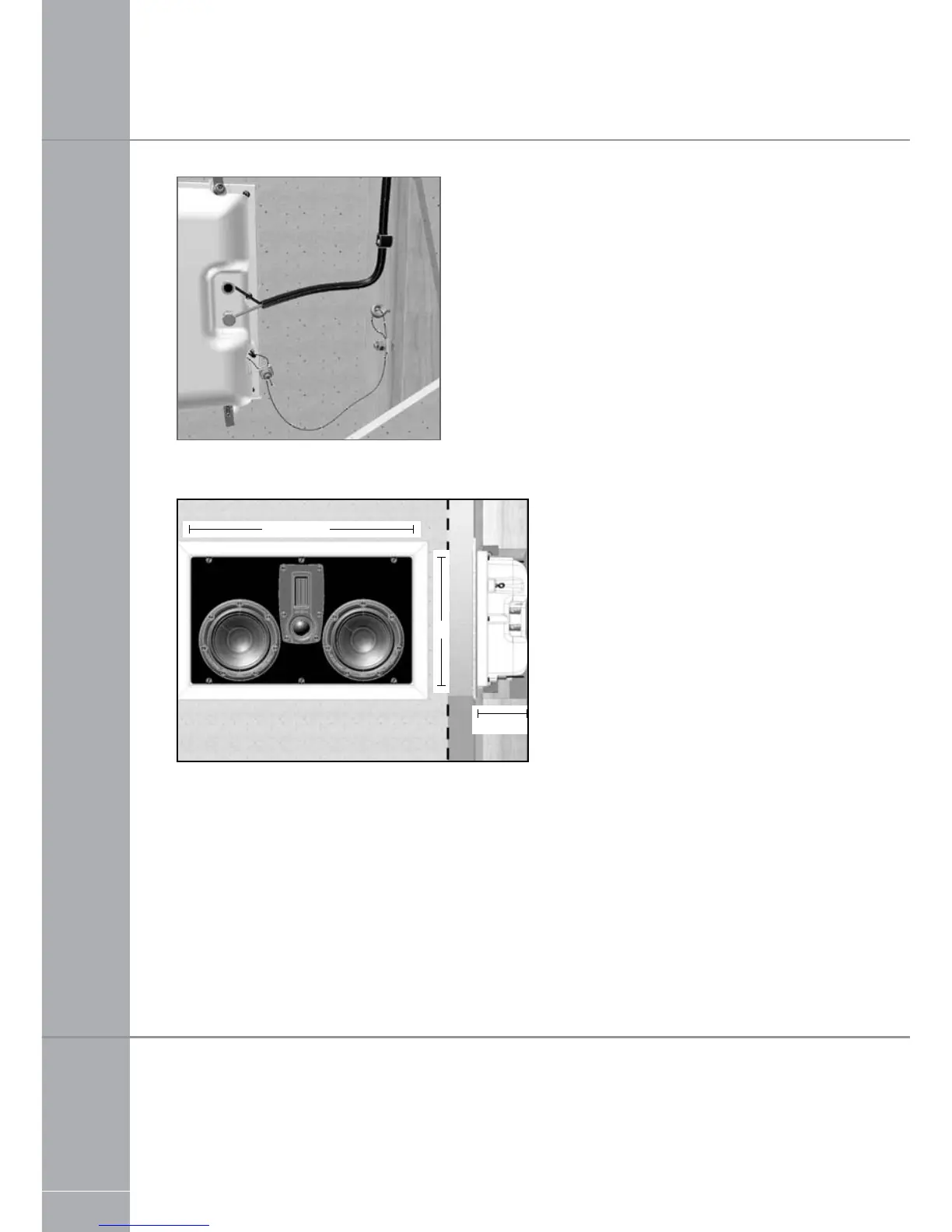14
ENGLISH
Connect cable to the terminals - being careful to con-
nect the amplifier’s red (+) terminal to the loud
-
speaker’s red (+) terminal and the amplifier’s black
(-) terminal to the loudspeaker’s black (-) terminal.
The loudspeaker cable must not hang loose from
the terminals. It must be securely fastened with
cable ties or by other means inside the wall. If left
unsupported, cable can gradually come loose, creat
-
ing a poor electrical connection between wire and
terminals.
Turn on the system and listen to the loud
-
speakers before final mounting to make
sure that all connections are correct.
Insert the speaker in the wall opening and
tighten the 6 screws in the loudspeaker
brackets with the enclosed Allen wrench/
bit so that the speaker is firmly mounted in
place. Be careful to avoid over-tightening
the screws and shredding the thread.
PAINTING THE LOUDSPEAKER (OPTIONAL)
Painting the loudspeaker requires great care and attention and should only be done by a qualified
professional.
Steel wire, max 30cm/10” drop
39.6cm/15.6"
23.3cm/9.2"
10cm/4"
