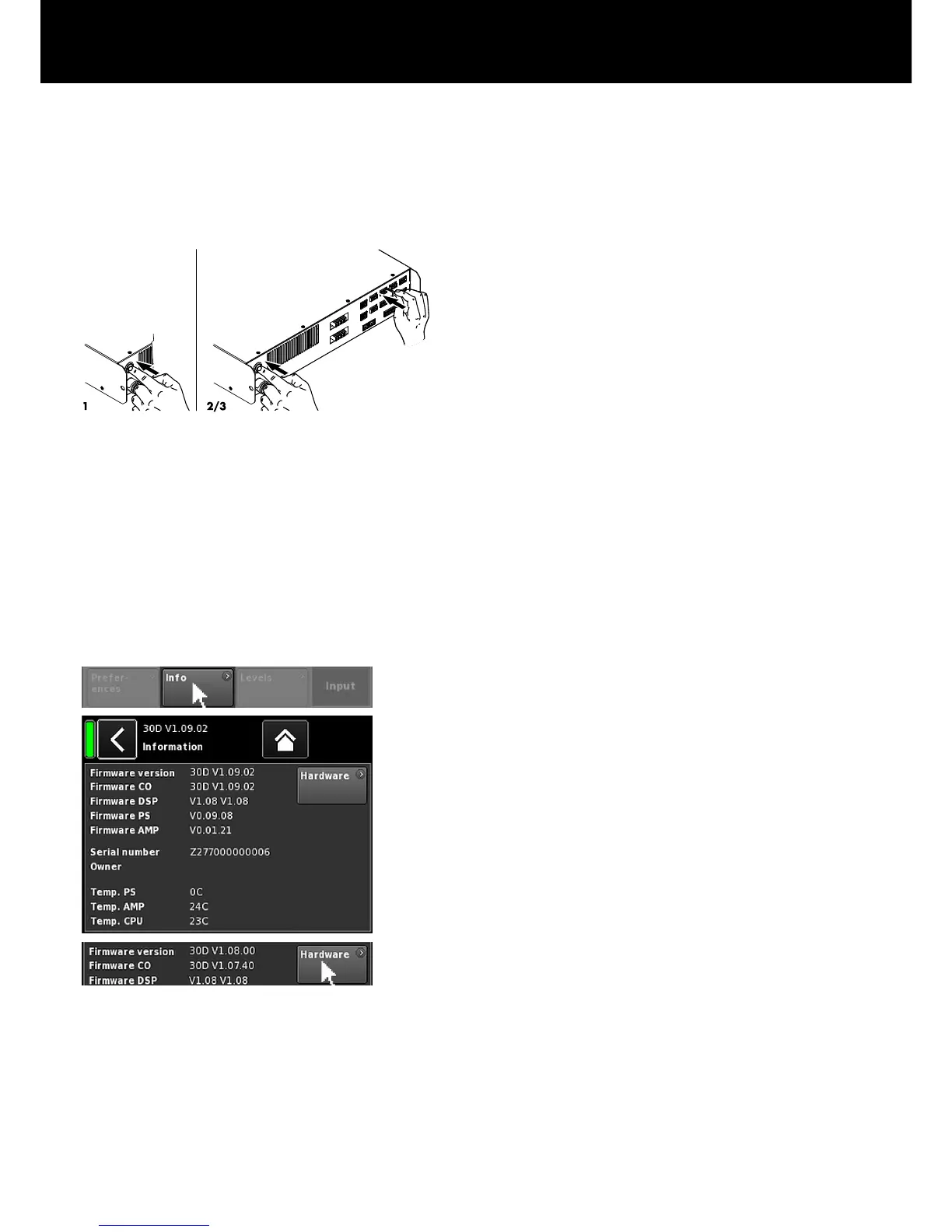Alternative procedure
A system reset can also be triggered as follows:
Note: All device preferences will be set to factory defaults
except for the network (CAN/Ethernet) and fixed device
settings.
1. Switch off the device.
2. Press and hold the RESET button using an appropriate pen
and repower the device.
↳
Long confirmation beep.
3. Release the button and briefly press the button again within
2 sec.
↳
Short confirmation beep. The device will boot up.
Reset of remote settings
If remote settings are missing or if you have forgotten some
settings, such as Remote ID and/or IP settings, these settings can
be reset to factory default separately without affecting any other
device settings. For this purpose, proceed as follows:
1. During normal operation, press and hold the RESET button for
5 sec.
↳
Long confirmation beep.
2. Release the button and briefly press the button again within
2 sec.
↳
Short confirmation beep.
The remote settings will be reset to factory default.
12.5.2. Info
Selecting «Info» provides basic information about the device.
The information provided is mainly intended for service purposes.
Most of the information is static information, for example:
▪ Various firmware versions (Firmware Core/DSP/PS/AMP)
▪ Serial number
▪ Owner
In addition, there is dynamic information about the actual
temperatures of... :
▪ Power supply (Temp. PS)
▪ The entire power amplifier (Temp. AMP)
▪ Central Processing Unit (Temp. CPU)
Selecting the «Hardware» button provides further hardware
specific information.
d&b 10D/30D Manual 1.10 en 53
