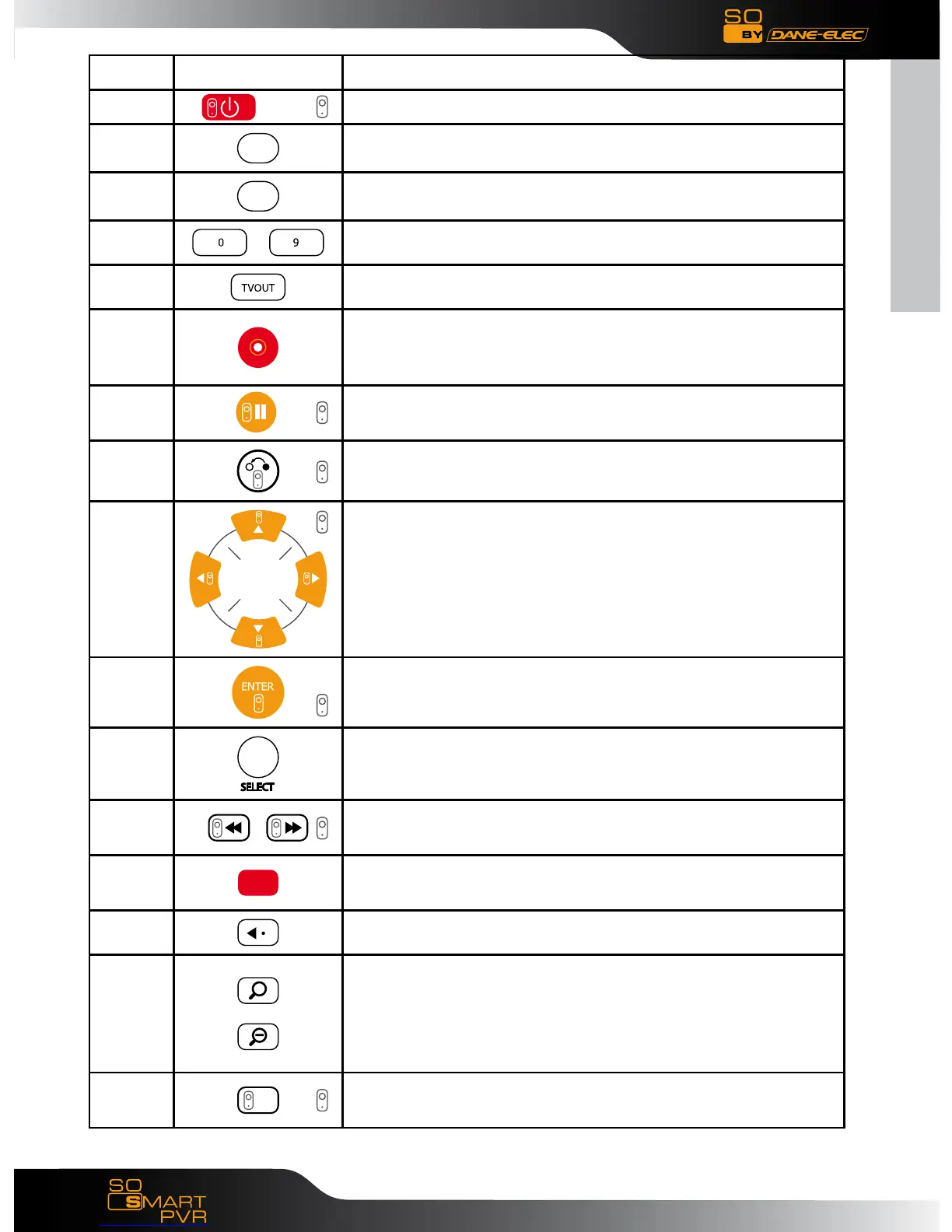English
Download User Manual on www.danedigital.com
19
N° Button Fonction
1 POWER: To turn on/ off power or stand-by mode
2
LIBRARY: Shortcut to LIBRARY menu
3
VIDEO IN: Shortcut to DIGITAL RECORDER menu
4
~
NUMBER BUTTON: To press buttons for numbers 0 ~ 9
5
TVOUT: Toggle Video Output Modes (HDMI, YUV, AV)
6
REC: To start recording/ repetitive pressing for recording
by one-touch recording (OTR) with the fixed value of 30min/
60min/ 90min/ 120min/ 180 min
7
TEMPORARY STOP: To stop screen temporarily/ repetitive
pressing for moving screen per 1 frame
8
RETURN/ CANCEL: For returning
9
DIRECTION KEY: To move and select cursor
10
ENTER: To confirm selection/ play
11
SELECT: To select files to be copied when using copy func-
tion
12
F.B / F.F: 1.5x/2x/4x/8x/16x/32x speed, function
available in mp3 as well sound output available in 2x speed
13
TIME SHIFT: Stop watching TV at any point and continue
where you stopped at a later stage
14
SKIP <-: To go back to screen in play by 10 seconds
15
ZOOM + / - : To enlarge and reduce screen/ repetitive
pressing for adjusting zooming +/ - percentage/moving to
position of enlarged output by using direction keys.
Function available for use during film/ photo file play
(2x/3x/4x/8x)
16
REPEAT: To repeat file in play or to repeat all media files in
the corresponding folder