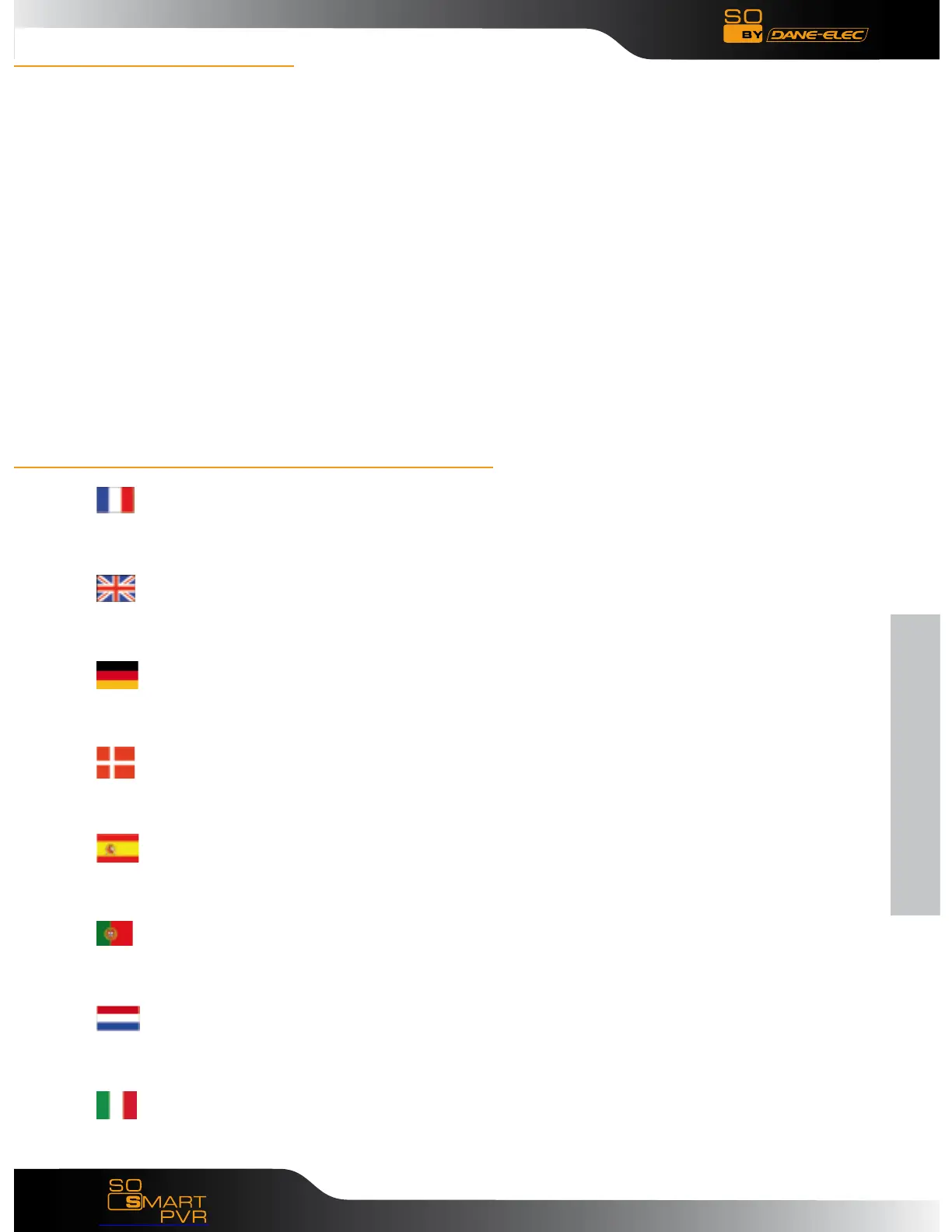Español
Download User Manual on www.danedigital.com
77
Easy Archive : Choisissez les données que vous voulez sauvegarder
Back Up My PC : Copiez une image de votre disque pour tout retrouver
PC Tools Antivirus avec mise à jour antivirus offerte pendant 3 mois
PC Tools Antispyware : Logiciel anti-espion avec mise à jour offerte pendant 3 mois
Easy Archive: Choose the data that you want to save
Back Up My PC: Make an image of your hard drive
PC Tools Antivirus with free updates for 3 months
PC Tools Antispyware : Anti-spyware with free updates for 3 months
Easy Archive : Zur Auswahl der zu speichernden Daten
Back Up My PC : Zum Erstellen eines Festplattenabbildes, um alle Daten einfach wiederzufinden
PC Tools Antivirus inklusive drei Monaten kostenloser Aktualisierungen
PC Tools Antispyware : Anti-spyware-Programm inklusive drei Monaten kostenloser Aktualisieren
Easy Archive : Vælg de data, du ønsker at gemme
Back Up My PC : Et virtuelt billede af din disk, for at være i stand til finde alle dine data
PC Tools Antivirus med gratis antivirus opdatering i 3 måneder
PC Tools Antispyware : antispion program med gratis opdatering i 3 måneder
Easy Archive : Seleccione los datos que desea guardar
Back Up My PC : Copie una imagen de su disco duro parapoder recuperar todo en caso de problemas
PC Tools Antivirus con actualización del antivirus gratuita durante 3 meses
PC Tools Antispyware : software Anti-Spy con actualización gratuita durante 3 meses
Easy Archive : Escolha os dados que quer salvaguardar
Back Up My PC : Copie uma imagem do seu disco para encontrar tudo novamente
PC Tools Antivirus com oferta da actualização antivirus durante 3 meses
PC Tools Antispyware : software Anti-Spy com oferta da actualização durante 3 meses
Easy Archive : Kies de gegevens die u wenst te bewaren
Back Up My PC : Kopieer een afbeelding van uw schijf om alles terug te vinden
PC Tools Antivirus met gratis actualisering antivirus gedurende 3 maanden
PC Tools Antispyware : antispy-software met gratis actualisering gedurende 3 maanden
Easy Archive : Scegli i dati che desideri salvare
Back Up My PC : Copia un’immagine del tuo disco per ritrovarla
PC Tools Antivirus con aggiornamento antivirus gratuito per 3 mesi
PC Tools Antispyware : software antispyware con aggiornamento antivirus gratuito per 3 mesiz
Sobre DivX :
Sobre VIDEO DivX: DivX® es un formato digital creado por DivX,
Inc. Este es un dispositivo con el certificado oficial DivX que
reproduce video DivX. Visite la página web www.DivX.com para
más información y herramientas de software para convertir sus
ficheros en video DivX.
Sobre VIDEO DivX bajo-demanda; Este dispositivo con certificado
DivX ® debe ser registrado para poder reproducir contenido de
Video DivX bajo demanda (VOD). Para generar el código de registro,
vaya a la sección DivX VOD del menú de configuración del dispositivo.
Diríjase a vod.DivX.com una vez generado el código para completar
el proceso de registro y aprender más sobre DivX VOD.
Instalación del Software :