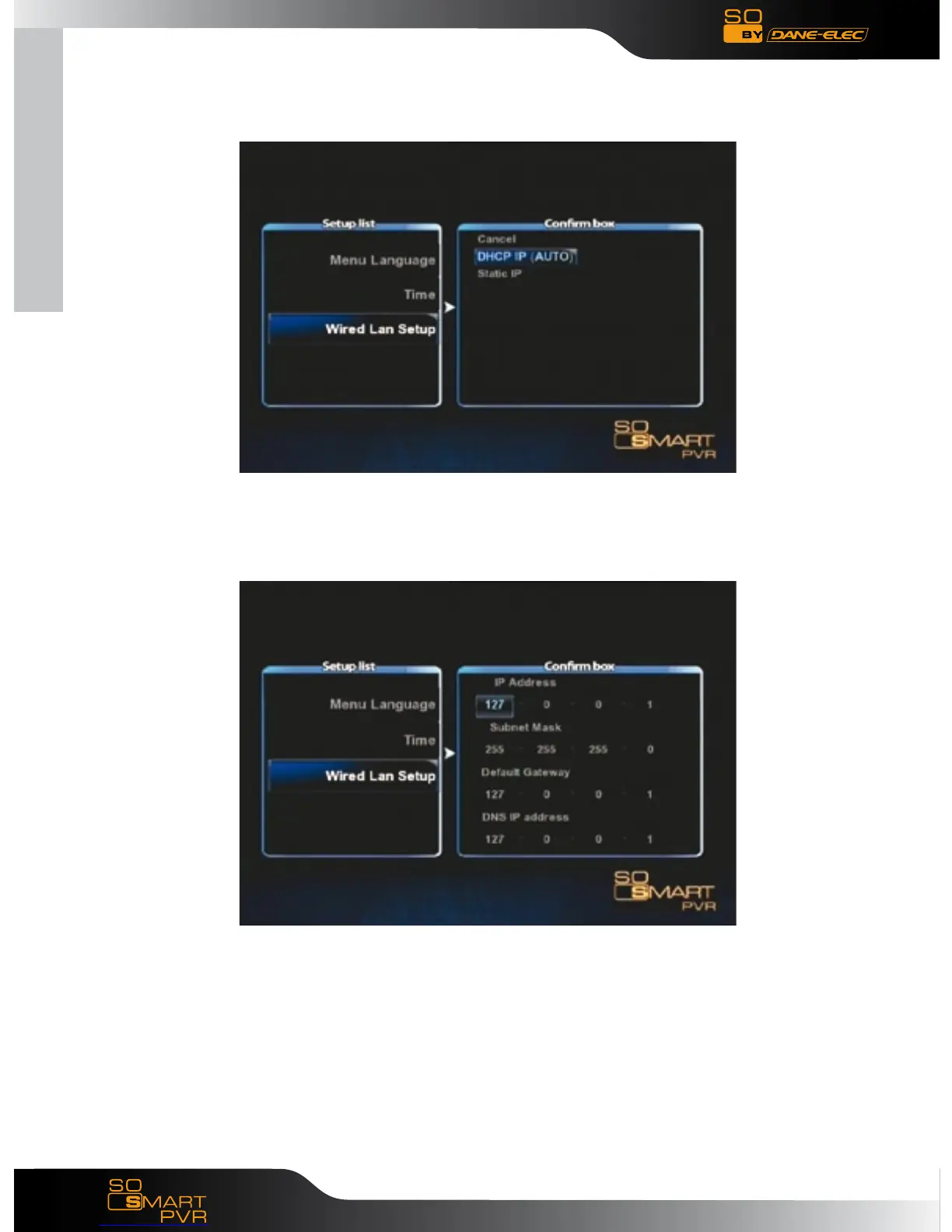English
Download User Manual on www.danedigital.com
22
Network Setting in Start Wizard
1. Select the method to connect wired LAN to network. DHCP IP automa-
tically allocates IP address.
2. To set static IP address and allocated them, make and save input by
using number keys in remote control.
Note : Normal operation is not possible if setting the same IP as periphe-
rals. Make sure to enter accurate IP address within IP bandwidth that can
be used in router.