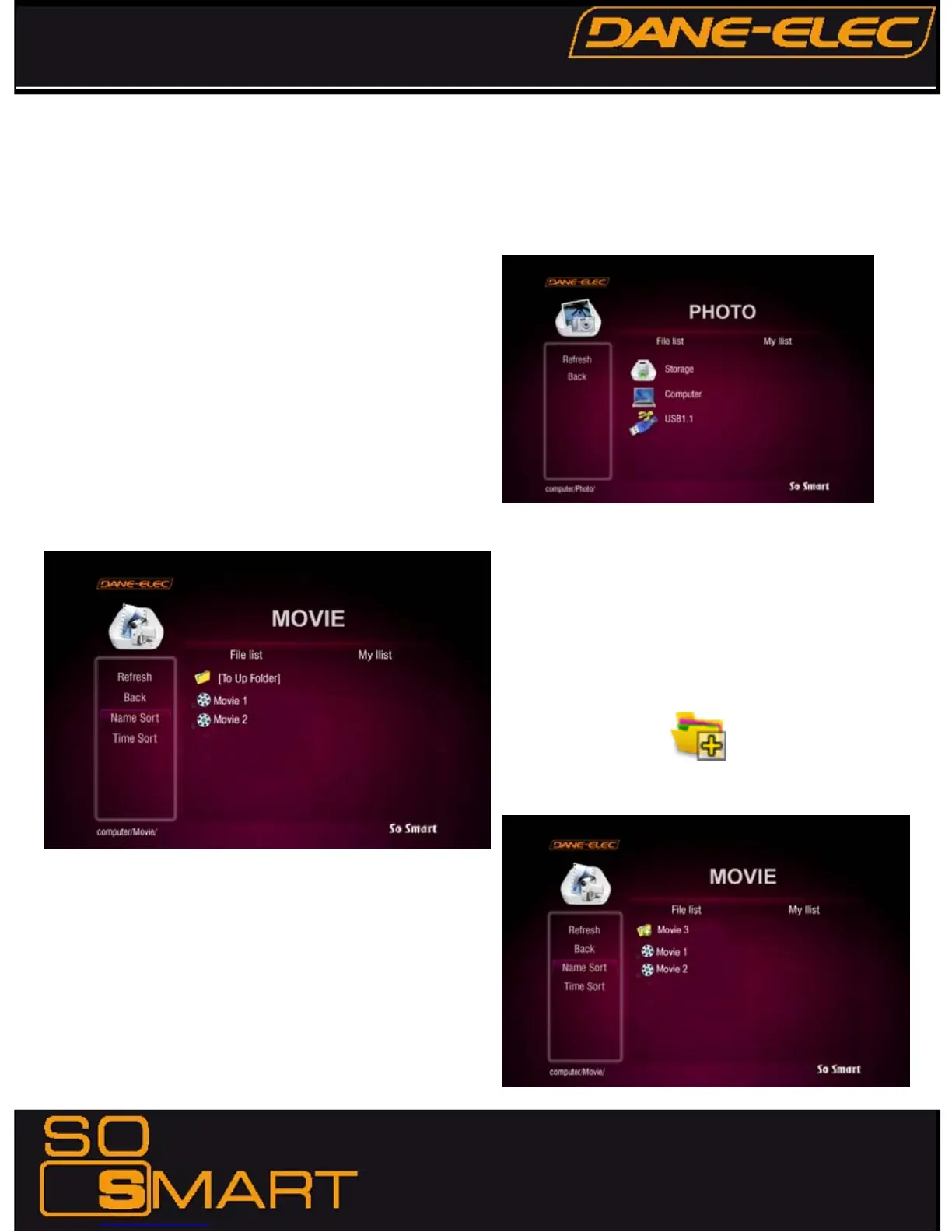43
Chapter 5: Media Playback
5.5 Using MY LIST for Media Playback
The MY LIST feature allows the creation of a list of your favorite files
and folders. This feature enables you to bookmark and keep a
list of commonly-used media files separately for easy and quick
access and playback.
Use the navigation buttons on the So Smart Remote to move to
MY LIST tab. A list of all files and folders included in MY LIST is
displayed.
To remove / delete any file / folder from MY LIST, navigate and
select the desired file / folder and press the DELETE button on
the So Smart Remote Control.
Select the file(s) and/or folder(s) that you will like to include in MY
LIST and press the ADD button on the So Smart Remote. The file / folder
will be added to MY LIST.
The ADD icon will be visible on the main panel to confirm addition of an
item to MY LIST.