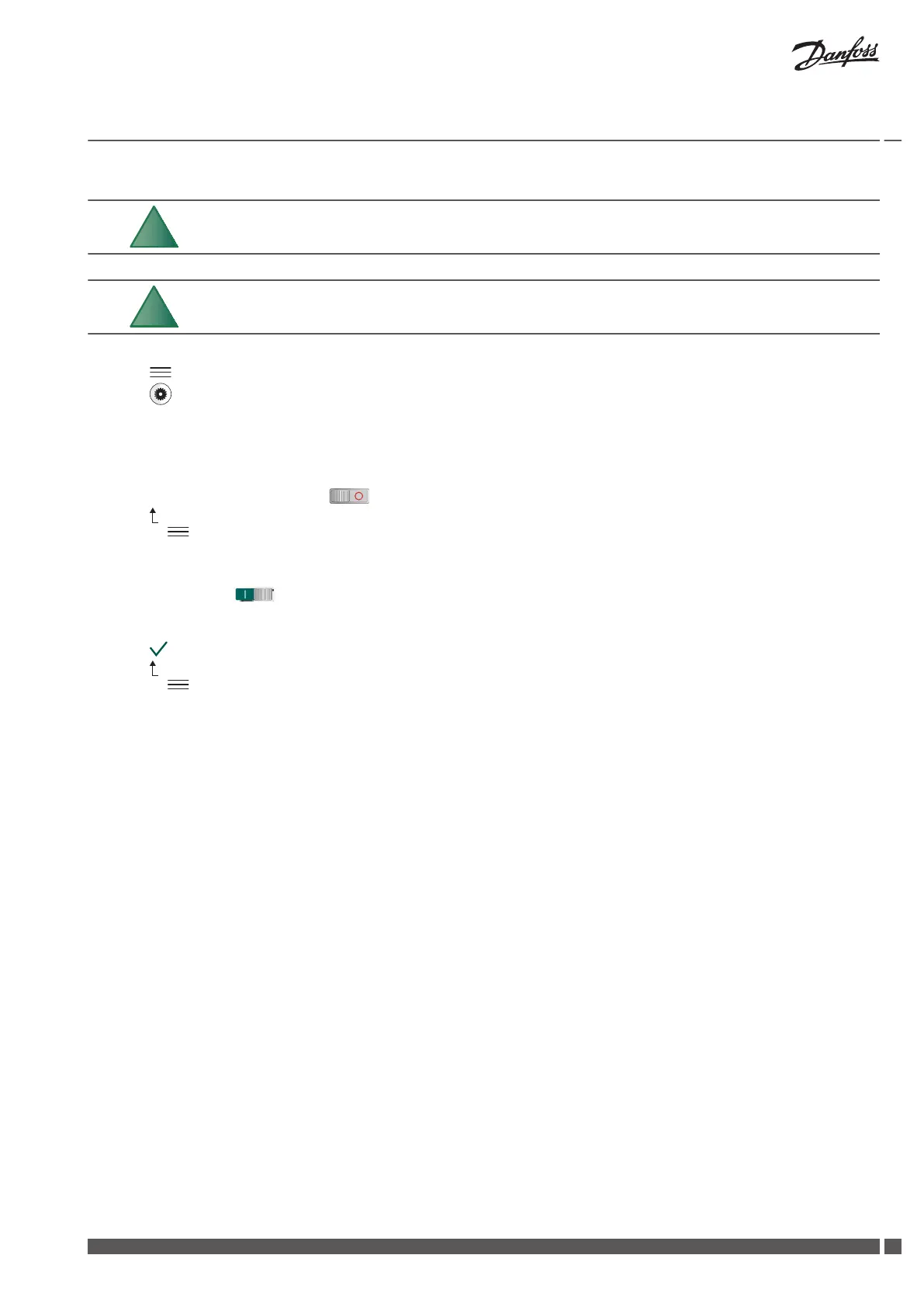Menu settings
If more than one heat pump is installed, network settings must be en-
tered in every one of the units.
Contact your network administrator if settings in a router or other net-
work equipment is required.
1. Press in the upper left corner of the Start screen.
2.
Press .
3. Press the text System settings
4. Press the text Network settings
For automatic IP-settings:
1.
Set Dhcp/static to 0 (factory default)
2.
Press to return to System settings.
Or press in the upper left corner to return to the Menu screen.
For manual IP-settings:
1.
Set Dhcp/static to 1
2. Press on each relevant figure in the IP-address and then on respectively + and – to change the setting.
3. Repeat previous step for Network mask, IP gateway etc.
4.
Press
to confirm the setting.
5.
Press to return to System settings.
Or press in the upper left corner to return to the Menu screen.
Commissioning
DHP-H Varius Pro+/DHP-L Varius Pro+
Danfoss Heating Solutions VIJSG202
21