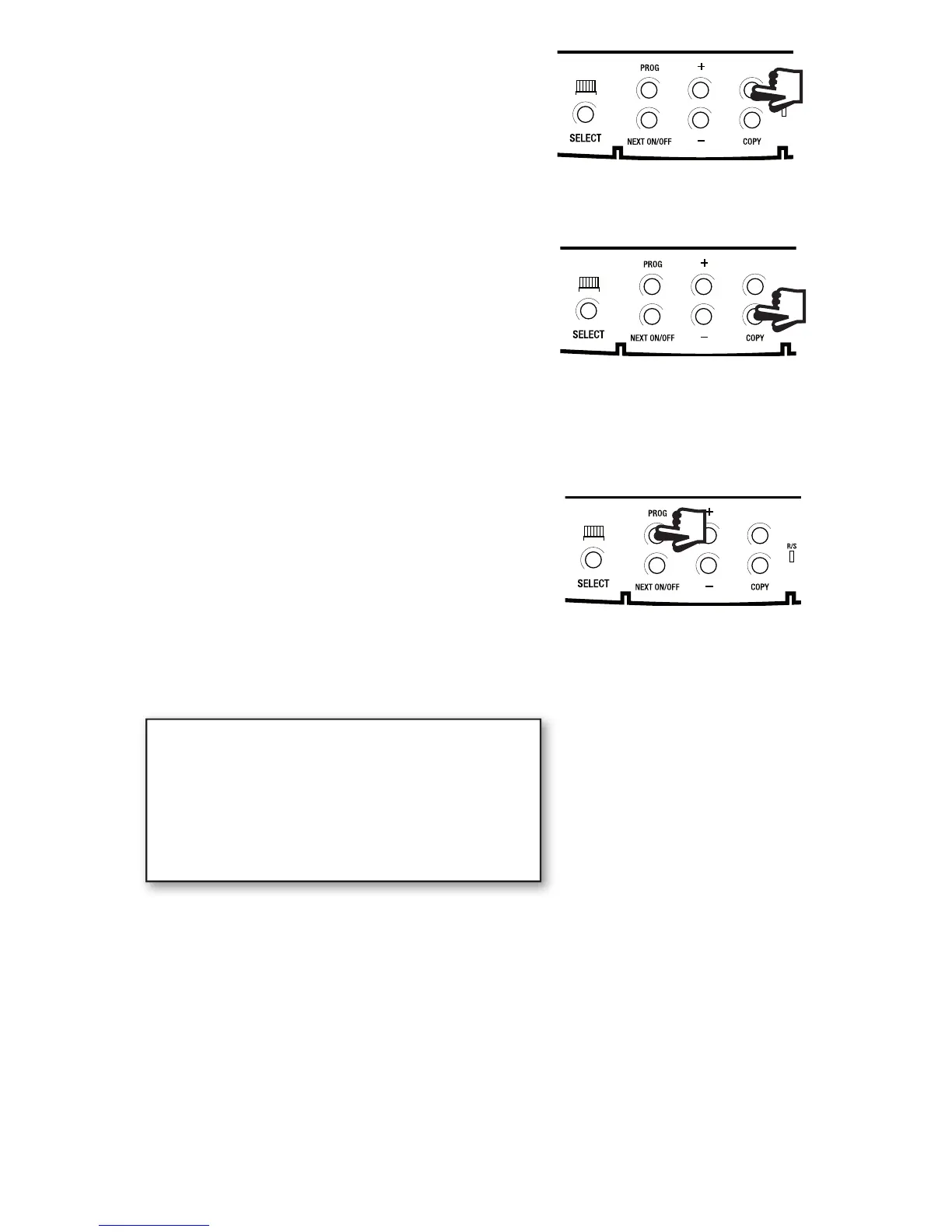22
4. Press the DAY/HOL button once
and SASU will appear at the
bottom of the display.
If the same programme is
required press the COPY
button and the previous days
programme will be entered.
If a diff erent programme is
required repeat steps 2-4.
5. Press the PROG button once to
enter hot water programming
or twice to return to run mode.
6. Proceed to page 27.
Please Note
If this setting is made on a
weekend day SASU will show
in place of MOTUWETHFR
DAY/HOL
Programming heating - 5/2 day mode
DAY/HOL
DAY/HOL