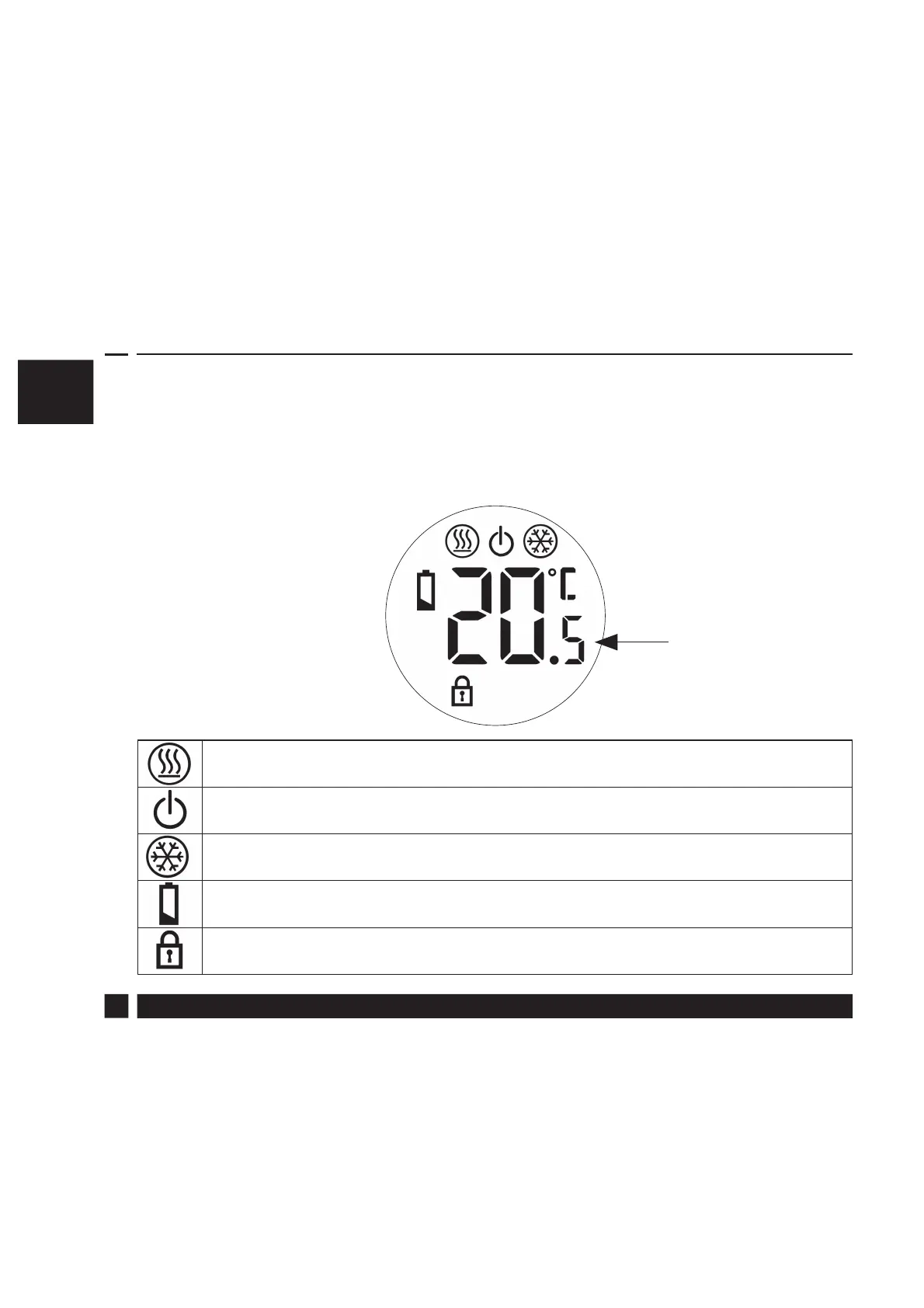RET1000
6
GB
Display
The LCD displays actual room temperature until the Λ or V button
is pressed more than once. To activate the unit’s backlight press
the Λ or V button once, if no further buttons are pressed the
backlight will remain on for 6 seconds.
Flame: shows when heating output is on (in heating mode only)
Standby: shows when unit is manual set to standby
Snow ake: shows when cooling output is on (in cooling mode only)
Battery: ashes when battery is low (battery units only)
Padlock: indicates keyboard lock has been set at installation
Temperature