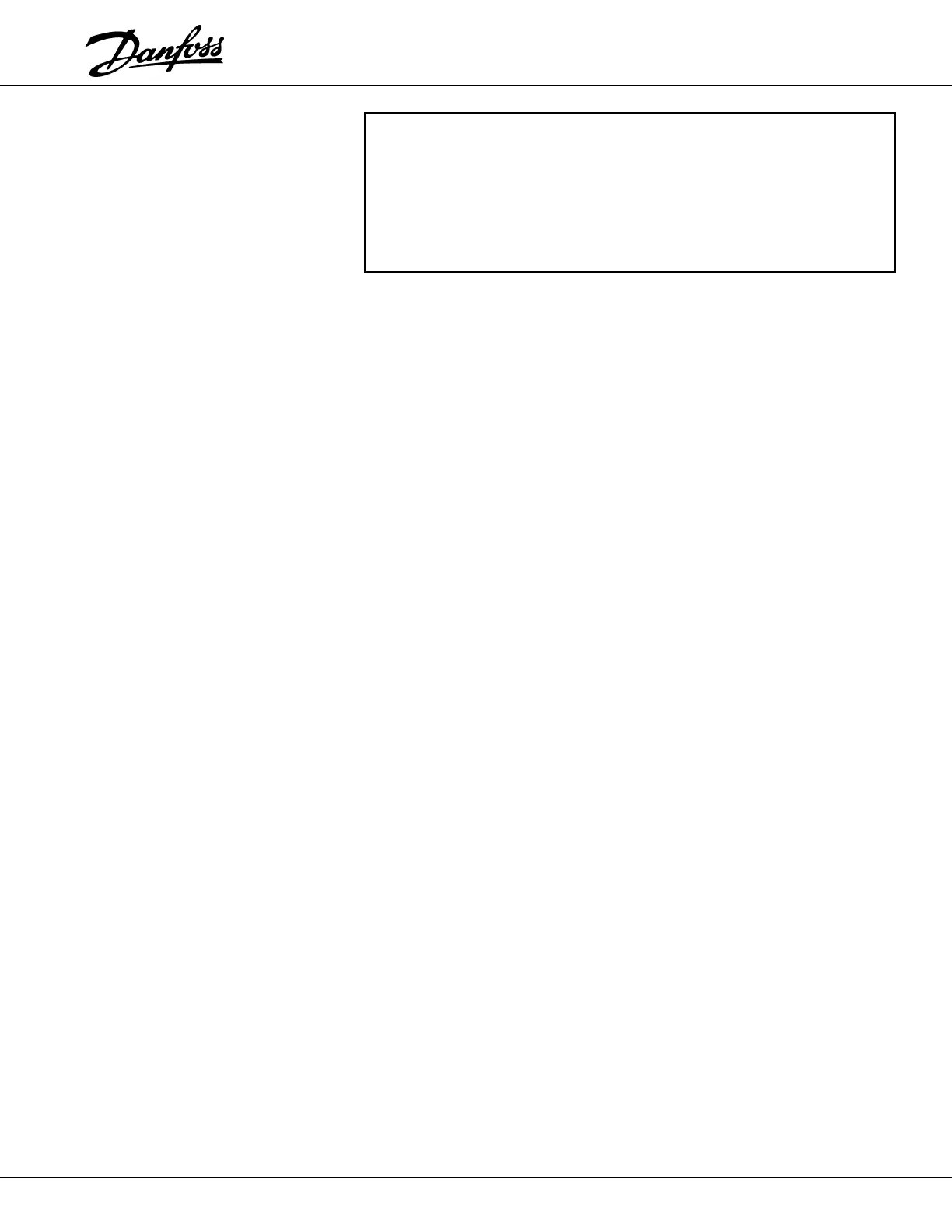Section Four
4 - 1
COMPONENT
REPLACEMENT
PROCEDURES
REMOVING & REPLACING
THE CONTROL CARD
REMOVAL
• Remove the two ribbon cables from plugs MK200 and MK201.
• Insert a screwdriver at the points indicated on the right side of the control
card plate and pry upward.
• Lift the control card plate out and set aside.
REPLACEMENT
• Inspect Control Card mounting clips to ensure they are not loose or damaged.
• Insert the left side of the control card plate into the slot on the left side of the
enclosure and slide the card down against the metal stop to ensure proper
alignment with front cover.
• Reconnect the two ribbon cables to plugs MK200 and MK201.
• Firmly press down on the right side of the control card plate until it snaps
into place.
NOTE: The Control Card comes mounted to a metal plate. When installed
this plate sits in a slot provided on the left-hand side of the unit enclosure and
is secured by two press-fit mounting clips attached to the right-hand side of
the enclosure.
These mounting clips provide the earth ground connection for the Control
Card. If loose or damaged, the Control Card may experience electrical noise
problems resulting in an "Except Fault" (see page 2-4).
