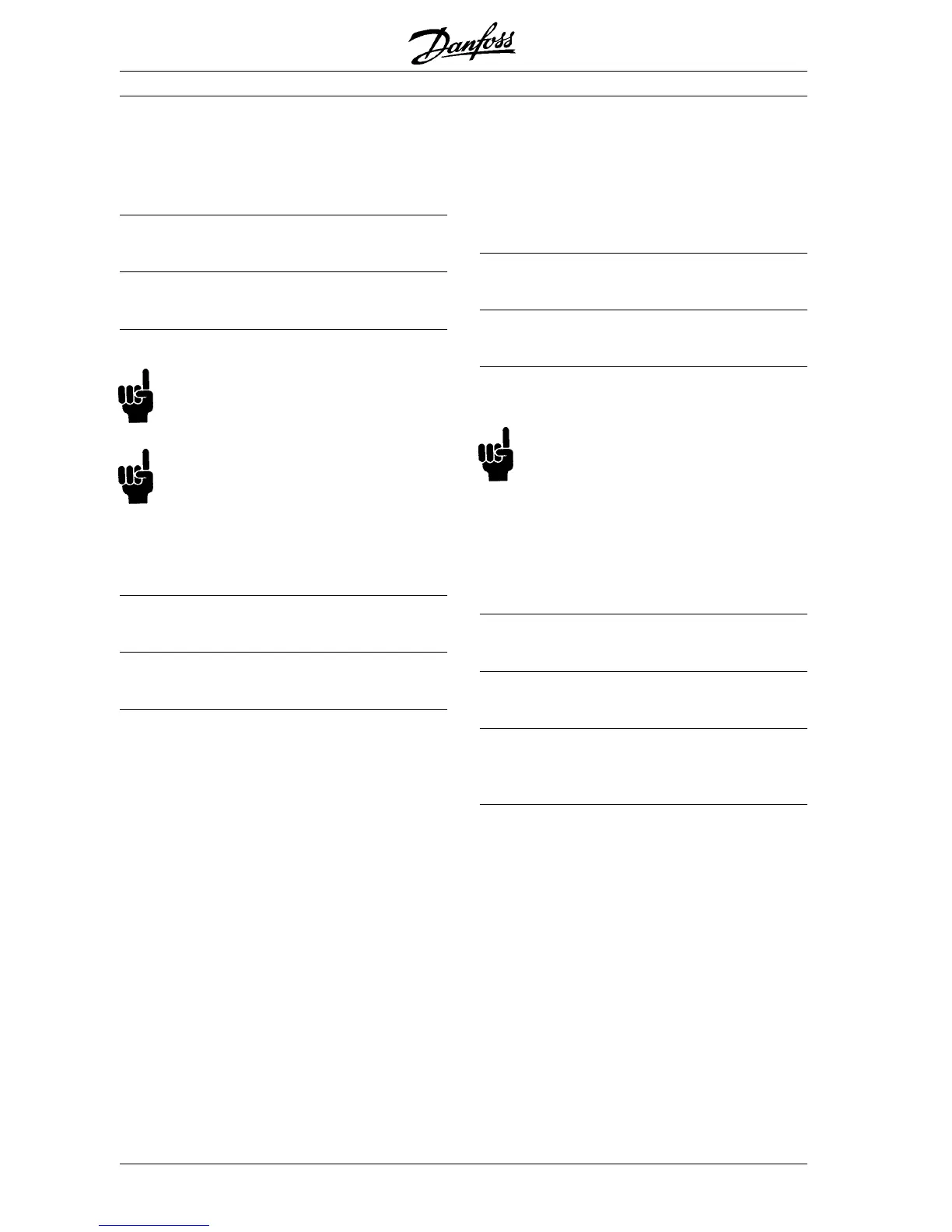107
MG.10.J4.02 – VLT is a registered Danfoss trade mark
VLT
®
5000 SyncPos option
Software Reference
■■
■■
■ SETMORIGIN
With the SETMORIGIN command you can set any
position as the new zero point for the master.
Summary
Set any position as the zero point for the master.
Syntax
SETMORIGIN value
Parameter
value = absolute position
NB!
The command SETMORIGIN cancels the
command DEFMORIGIN.
NB!
Thus, to alter the zero point for the master
again, you have to reset it with
SETMORIGIN or DEFMORIGIN. RST ORIGIN
does not have any effect on the zero point for the
master.
Command group
INI
Cross Index
DEFMORIGIN, MAPOS
Syntax-Example
SETMORIGIN 10000
/* Set the zero point for the master at 10000 */
■■
■■
■ SET ORIGIN
Any absolute position can temporarily be set as a
new reference point for absolute positioning com-
mand (POSA) by use of the SET ORIGIN com-
mand. This position is called temporary zero point.
Summary
Set absolute position as temporary zero point
Syntax
SET ORIGIN p
Parameter
p = absolute position in relation to the real zero
point
NB!
It is possible to carry out several SET
ORIGIN commands without out a previous
RST ORIGIN. The absolute position value always
refers to the real zero point. The last carried out
SET ORIGIN command therefore determines the
position of the temporary zero point in relation to
the real zero point.
Command group
INI
Cross Index
RST ORIGIN, DEF ORIGIN, POSA
Syntax-Example
SET ORIGIN 50000
/* set temporary zero point to 50000 */
Program sample
TORIG_01.M
OUT_01.M, VEL_01.M