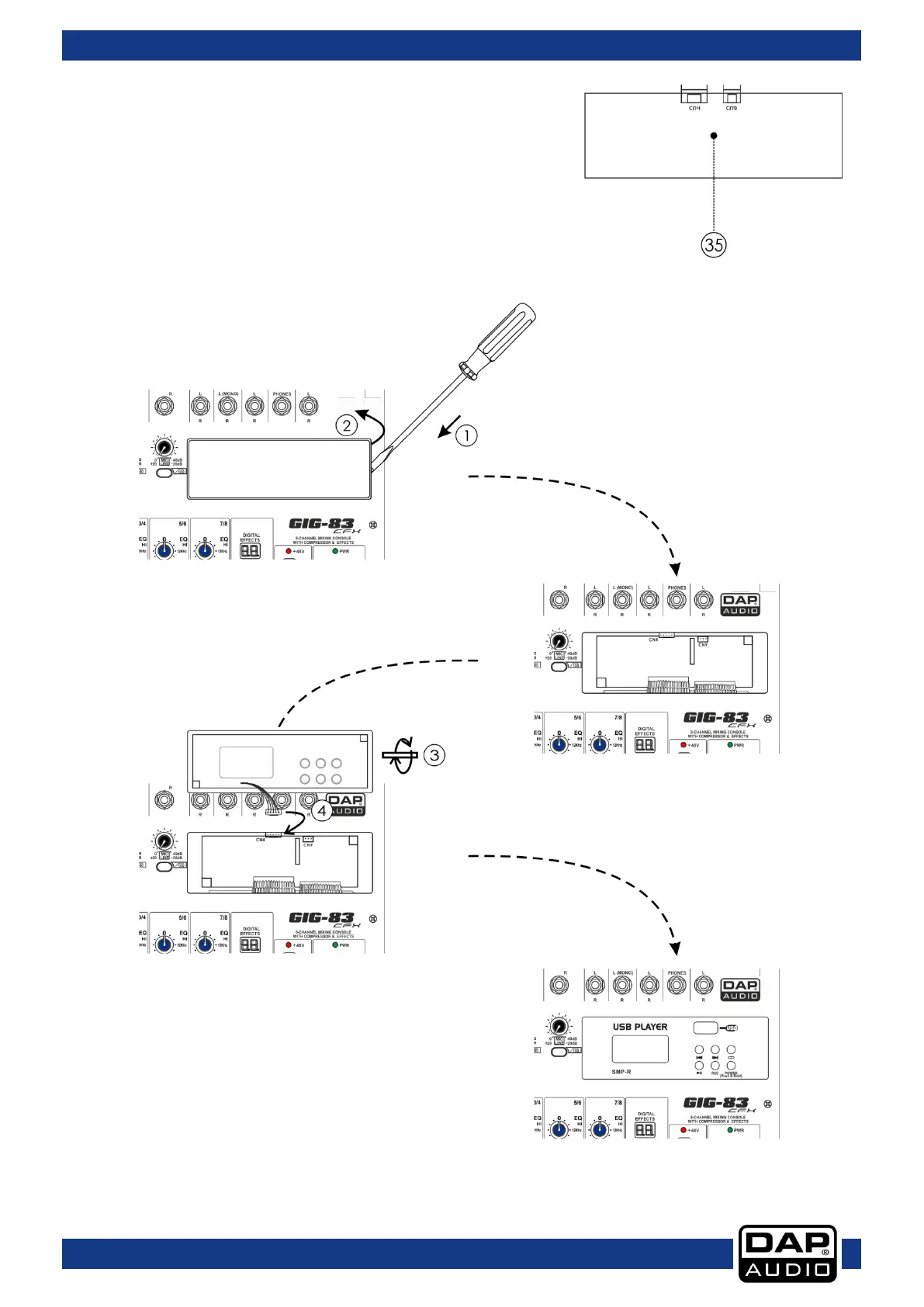35. OPTIONAL MODULES SECTION
This section can be selected and installed according to the
user's requirements. Open the cover and connect the module to
connector CN4. The optional modules are: SMP-R, SMP-S, &
Bluetooth-2.1. The signal for module playback can be assigned
to Main Mix by 2TK routing. When using SMP-R recording
function, the Cn9 needs to be connected. The signal comes
from the Main Mix.