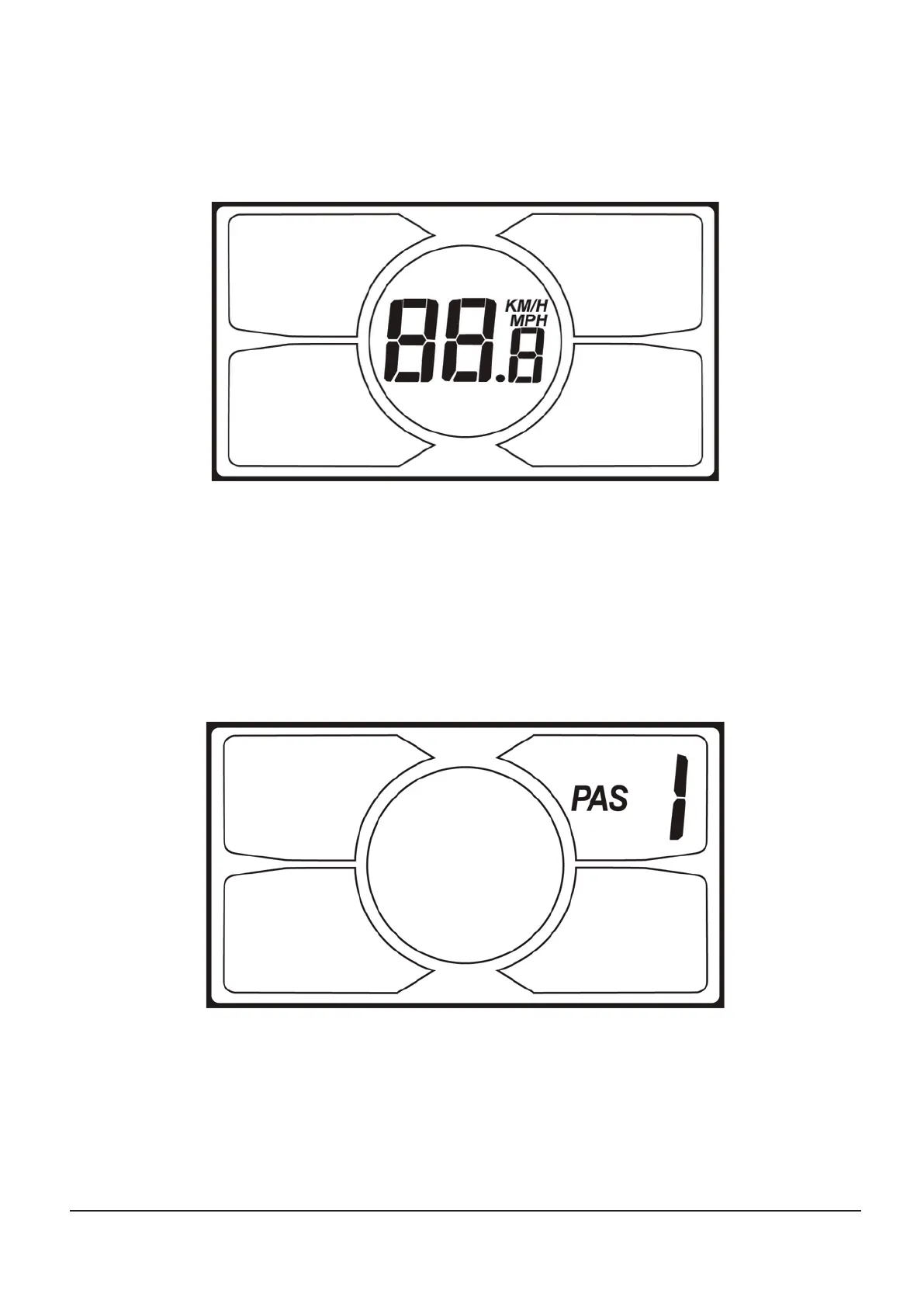5
3.2 SPEED INDICATOR
The central area displays the current riding speed of the E-bike. The speed display is as below.
3.3 KM/H and MPH
Selecting KM/H or MPH for the speed and mileage will switch all indicators to the selected unit of measurement.
Section 4: OPERATION
4.1 PAS LEVEL SELECTION
Press UP (+) or DOWN (-) to change the PAS level and thus change the power output of the motor. The default mode is
PAS 1 and assistance ranges from level 0 to level 6. Level 0 provides no assistance from the motor.
4.2 ERROR CODE INDICATOR
If there is something wrong with the electronic control system, the display will flash at 1Hz and show the error code
automatically. Different error codes represent different faults in the system; consult the error code table on the last page
for details(3).
