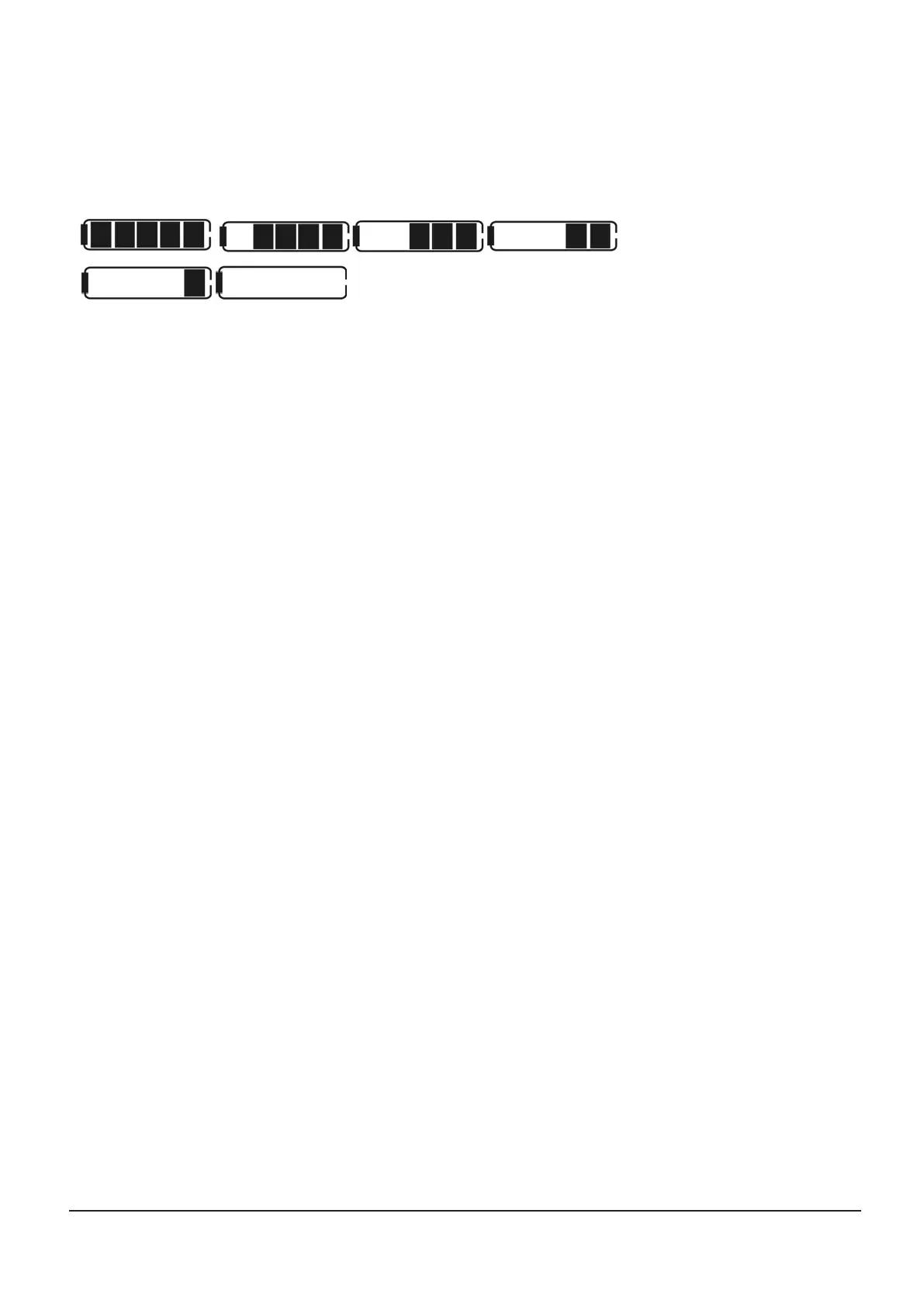8
Low battery flash
5.1.1 Battery Residual Capacity Indicator
The battery capacity indicator has five segments, each segment representing 20% of battery capacity. When the battery
is full, the five segments are all lit. If the battery is low, the battery display area will flash, indicating that pedal assis-
tance will soon cease and that the battery needs to be recharged.
5.1.2 Battery Voltage
The present voltage of the battery is displayed above the battery capacity indicator.
5.2 POWER SAVING
When the riding speed is 0 km/h for 5minutes, the system will power off automatically to save battery.
Section 6:
6.1 DISTANCE INDICATOR
With the display on, press SET to select between ODO, time, trip 1 and trip 2.
6.1.1 ODO
The ODO (odometer) records the riding mileage from the very start of the display’s usage;
6.1.2 Time
The riding Time indicator is automatically reset when the display is shut off.
6.1.3 Trip1
Press the SET button for 2 seconds to clear Trip 1.
6.1.4 Trip2
Trip 2 shows the previous riding distance for 30s after tthe display is turned on; it can be reset automatically to start to
record the current session’s mileage.
