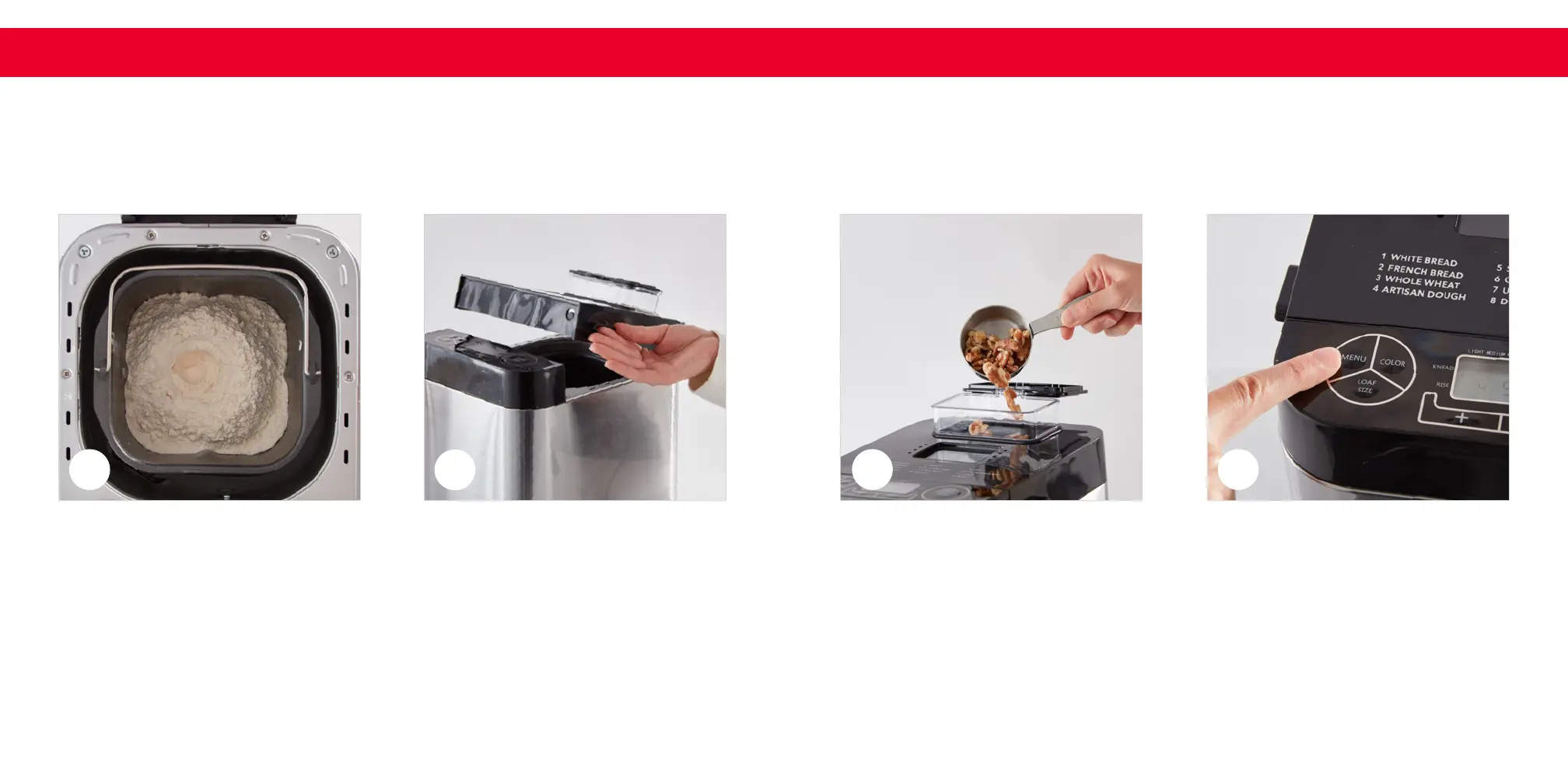Using your bread maker using your bread maker
Press the Menu Button repeatedly until your
desired program is selected (photo H).
Close the Lid gently and plug the Power Cord
into a wall outlet (photo F).
indentation. Make sure it does not come into
contact with the liquid ingredients or salt
(photo E).
If your recipe requires fruit and nut
add-ins, you can add them to the Ingredient
Dispenser at this time by unlatching the cover
of the Ingredient Dispenser (photo G).
See full instructions for cleaning and using the
Ingredient Dispenser on pages 16-17.
E
F
G
H