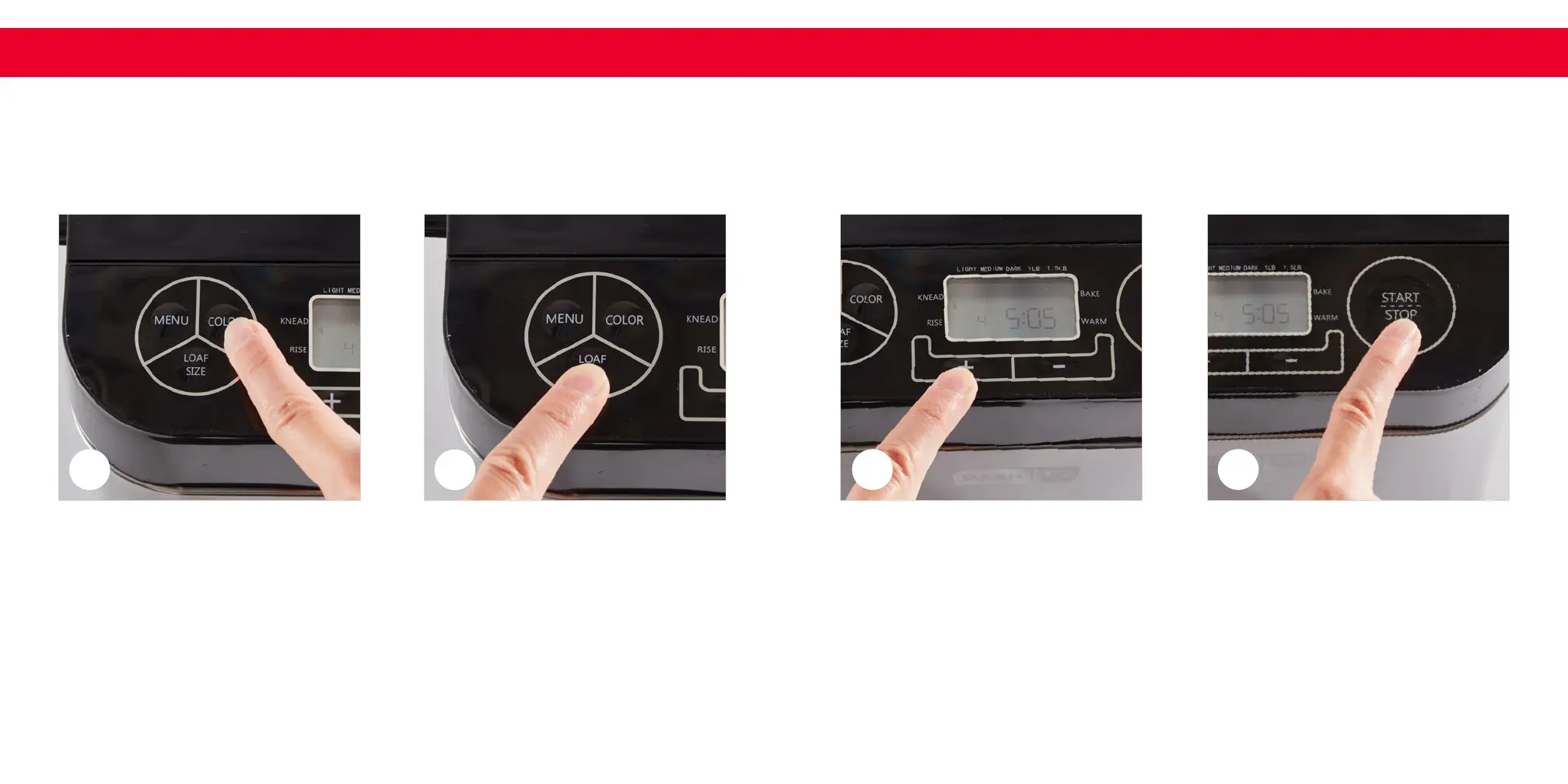Using your bread maker using your bread maker
Press the Start/Stop Button to begin kneading
and baking bread (photo L).
Press the Loaf Size Button to select the desired
(photo J).
Press the Color Button to select the desired
crust color (photo I).
Set the delay time by pressing the
you want the Bread Maker to start immediately
(photo K).
I
J
K
L