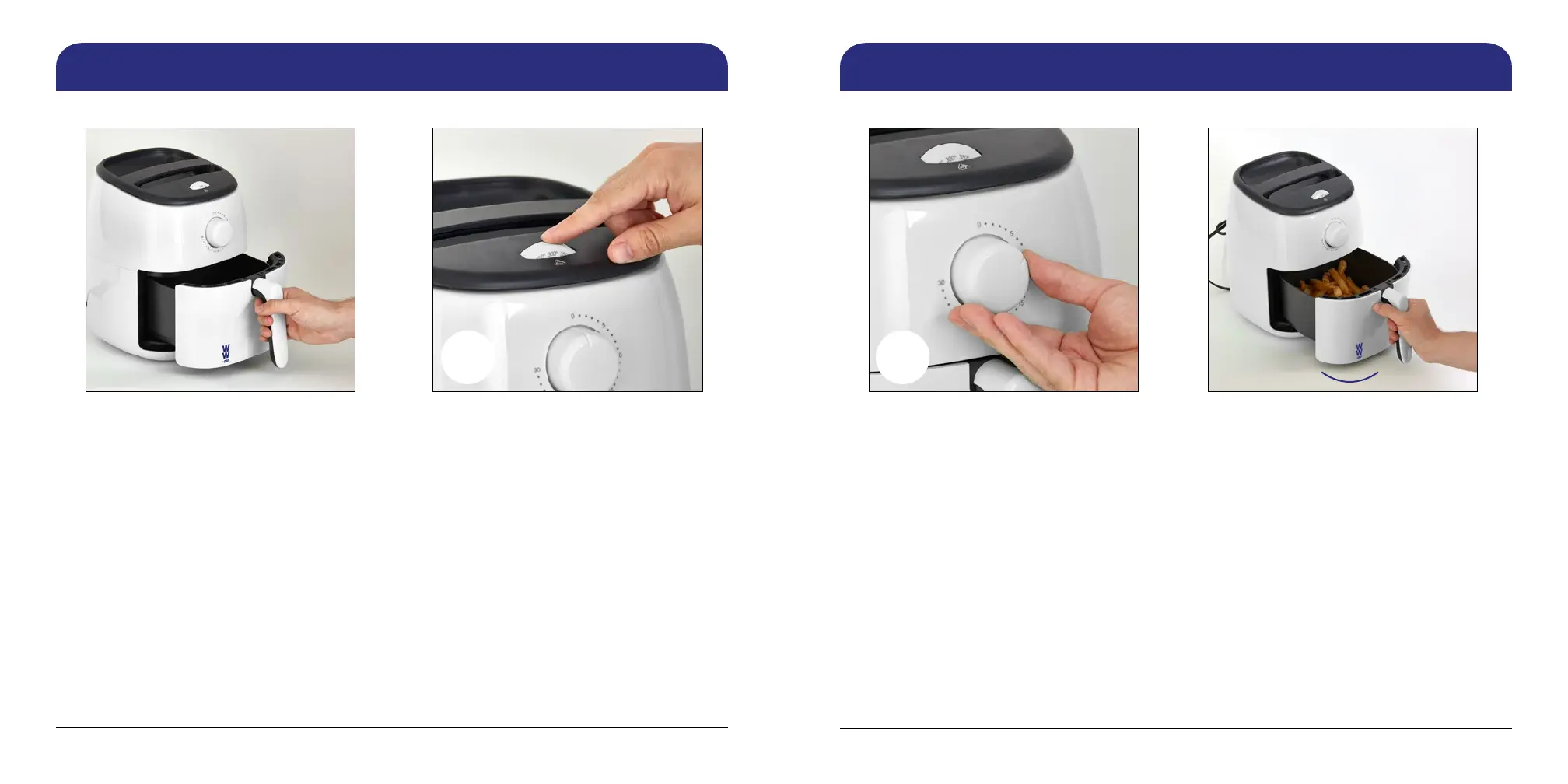12 13
Using your Tasti-Crisp
®
Air FryerUsing your Tasti-Crisp
®
Air Fryer
C FE
›
‹
D
3 After adding food, slide the Crisper Drawer back inside the Air Fryer (photo C).
4 Use the Temperature Dial to set the desired temperature (photo D).
(See "Temperature & time chart" on pages 16 to 17 for suggested settings.)
5 Set the Timer Dial to your desired time. The Air Fryer will automatically begin air-frying
and the Timer Dial will start counting down (photo E).
6 For even results, some foods require shaking halfway through the preparation time. (See
"Temperature & time chart" on pages 16 to 17 for suggested settings.) To do this, simply,
remove the Crisper Drawer from the appliance and shake it gently from side to side
(photo F).
