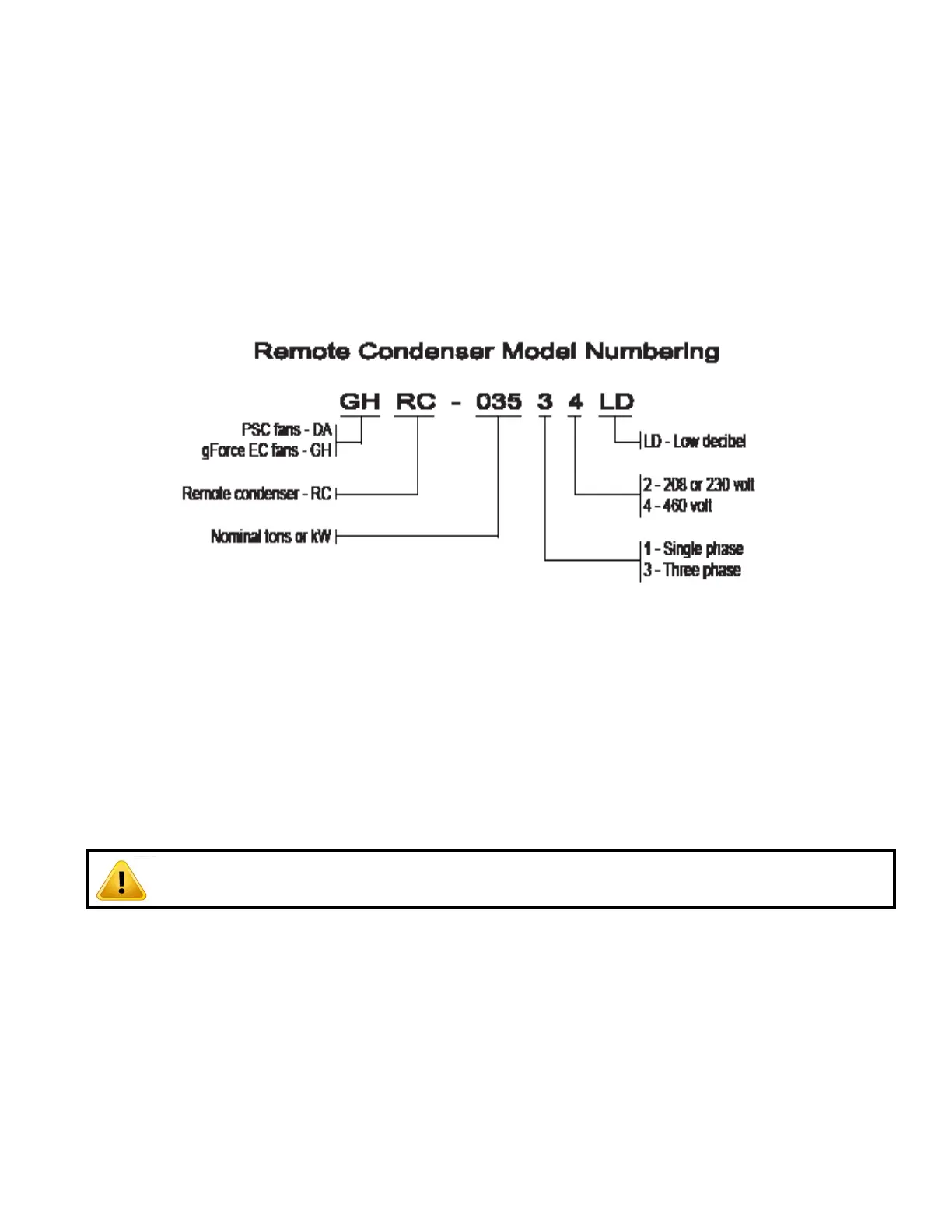5 • Air Cooled Condenser User Manual
1.0 INTRODUCTION
The Data Aire air-cooled condenser is low-prole direct-drive propeller or axial fan-type heat ex-
changer unit suitable for mounting outdoors. It provides for the heat rejection of either one or two
separate refrigeration circuits, matching heat rejection capacity varying with the outdoor ambient
temperatures and with each corresponding compressors heat rejection requirements. Constructed
with an aluminum cabinet and a copper-tube aluminum n coil, the unit is quiet and corrosion re-
sistant. The condenser is quickly and easily installed, because all internal wiring is completed at
the factory with only electrical connections to be made at the job site. All electrical connections and
controls are enclosed in an integral weatherproof electrical control section of the condenser.
1.1 ModelIdentication
1.2 Inspection
This Data Aire unit has been factory run tested and has passed a comprehensive inspection prior to
packaging and shipment ensuring it arrives in excellent condition. However, shipping damage can
occur and a visual inspection of the outer crating immediately upon delivery should be performed.
Note any external damage or other transportation damage on the freight carrier’s forms. Inspect the
unit itself for internal damage. A claim should be led with the shipping company if the equipment
is damaged or incomplete.
Loose items such as remote control panels, disconnect switch handles or other items are packed
inside the unit. Refer to the yellow shipping tag located on the door for details.
NOTE: Freight damage claims are the responsibility of the purchaser. Action to recover
losses should be led immediately. Please notify factory personnel of any claims.
1.3 Paperwork
Each Data Aire unit ships with a start-up sheet that should be completed during installation. Return
the completed startup sheet to the factory to validate the warranty. Also included in the paperwork
is a warranty/information packet that provides important wiring diagrams, specic component lit-
erature, warranty registration cards and other valuable paperwork including a copy of this Instal-
lation, Operation and Maintenance Manual (IOM). A yellow tag is attached to the outside panel to
indicate articles that may have been packaged and shipped loose within the unit that are not factory
mounted.