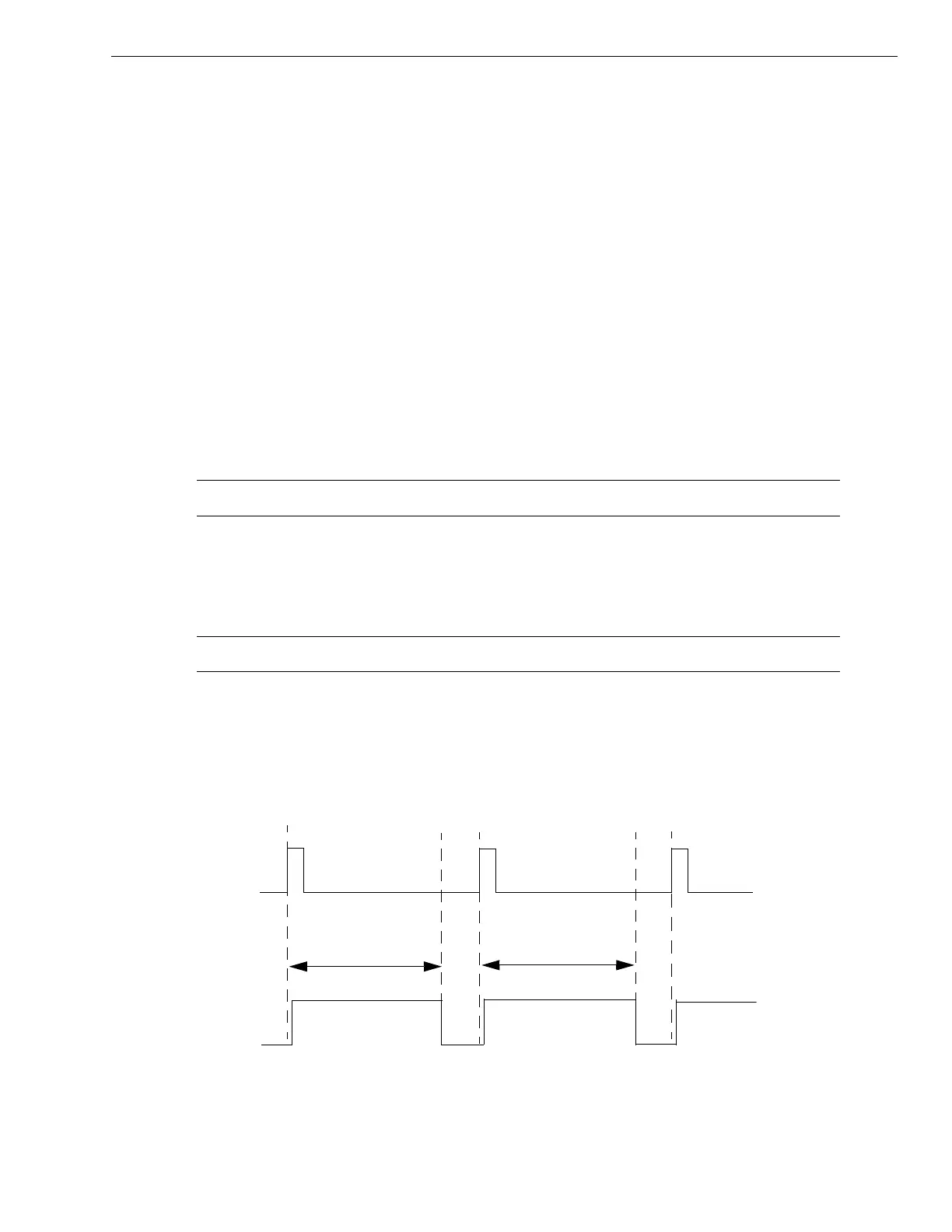Principles of Operation
105
Repetitive One-Shot
Use repetitive one-shot mode to generate a pulse output signal each time the board detects a
trigger (determined by the gate input signal). You can use this mode to clean up a poor clock
input signal by changing its pulse width, then outputting it.
When the one-shot operation is triggered (determined by the gate input signal), a pulse is
output. When the board detects the next trigger, another pulse is output. This operation
continues until you stop the operation.
The period of the output pulse is determined by the clock input signal. In repetitive one-shot
mode, the internal C/T clock source is more useful than the external C/T clock source; refer to
page 95 for more information on the C/T clock sources.
Using software, specify the counter/timer mode as repetitive one-shot, the clock source as
internal, the polarity of the output pulses (high-to-low transitions or low-to-high transitions),
and the gate type to trigger the operation. Refer to page 97 for more information on pulse
output types; refer to page 96 for more information on gate types.
Note: In the case of a one-shot operation, the pulse width is automatically set to 100%.
Ensure that the signals are wired appropriately. Refer to Figure 41 on page 104 for a wiring
example.
Note: Triggers that occur while the pulse is being output are not detected by the board.
Figure 43 shows an example of a repetitive one-shot operation using an external gate (rising
edge); a clock output frequency of 1 kHz (pulse period of 1 ms), and a low-to-high pulse type.
Figure 43: Example of Repetitive One-Shot Mode
Pulse
Output
Signal
External
Gate
Signal
100% duty cycle
Repetitive One-Shot
Operation Starts
1 ms period
100% duty cycle
100% duty
cycle
1 ms period
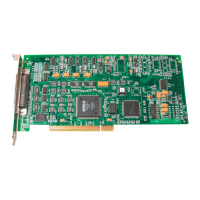