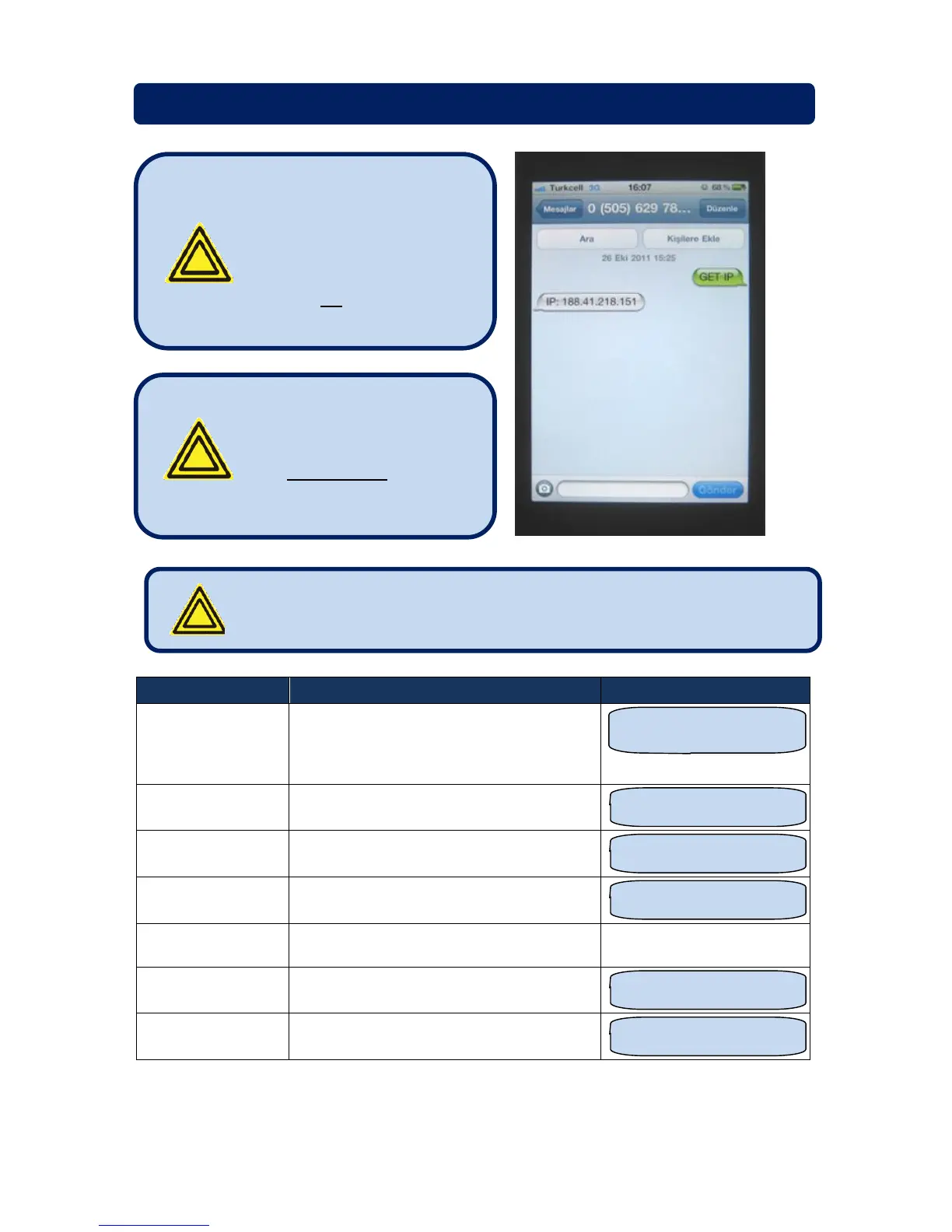If GPRS connection is active, the
controller will reply by an SMS message
indicating the IP address of the GSM
modem.
Activates the GPRS connection
Stops the GPRS connection
Clears alarms of the controller. The operating
mode is not modified.
Performs a hard reset on the controller
Puts the controller into STOP mode. Alarms
are also cleared.
Puts the controller into AUTO mode. Alarms
are also cleared.
The display of the message may vary following mobile phone models.
SMS messages should be written
exactly as below, without any
preceeding blanks.
Only UPPERCASE characters
are permitted.
SMS messages are accepted only
from phone numbers recorded in
the Communication>
GSM>Message Numbers tab.
Answers to SMS messages will
be sent to all phone numbers in
the list.
