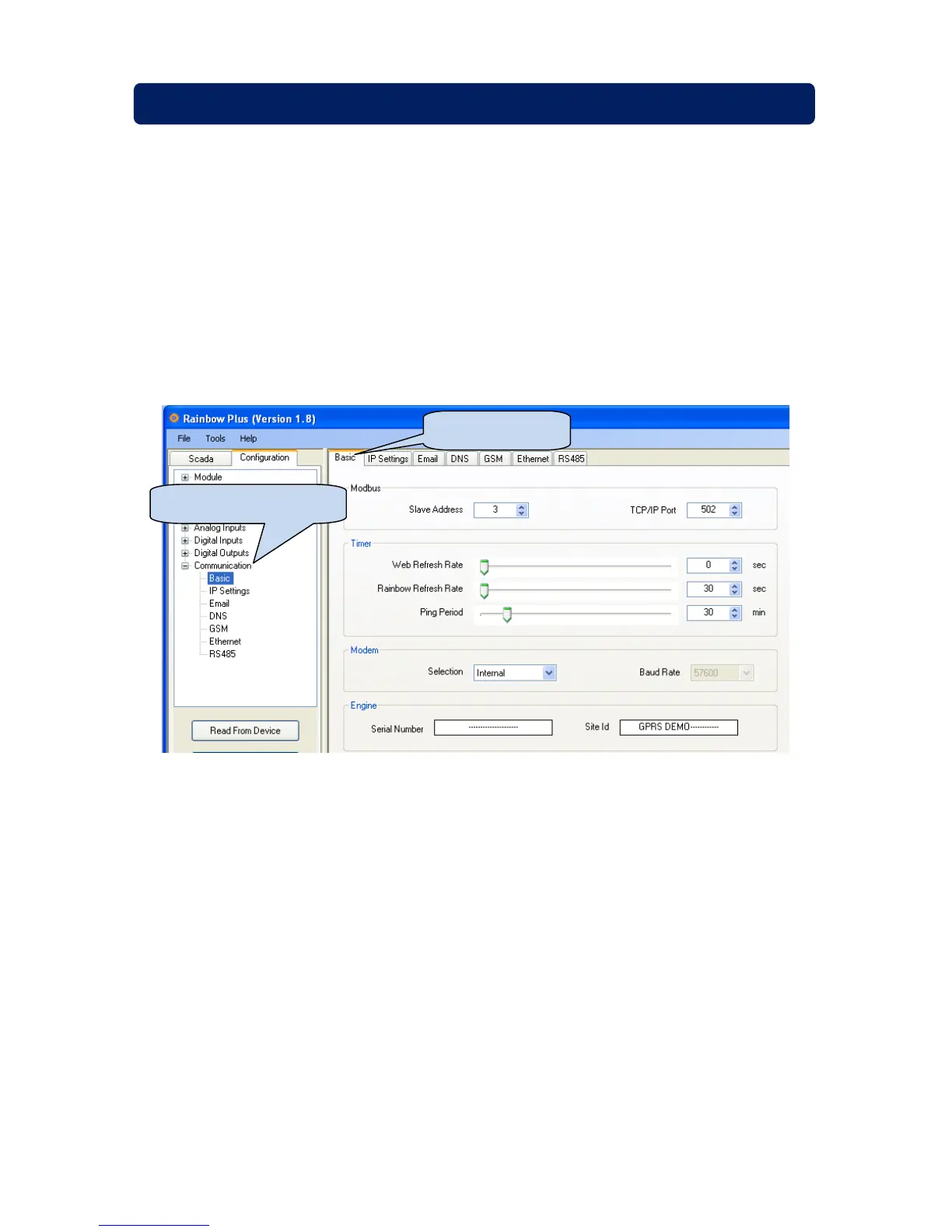-4-
The modem setup is performed using the RainbowPlus program.
The RainbowPlus installation and usage is explained in related documents.
Only parameter setting will be referenced in this document.
1) Open the RainbowPlus program
2) Connect to the unit through USB
3) Select Configuration mode
4) Read parameters from device.
5) Select Communication>Basic tab. This page contains communication parameters.
6) Engine Serial Number and Site Id information are used in the header of SMS and e-
mail messages for the identification of the genset sending these messages. Please
enter these fields correctly for your ease of operation.
7) Do not change Web Refresh Rate, Rainbow Refresh Rate and Ping Period
parameters.
