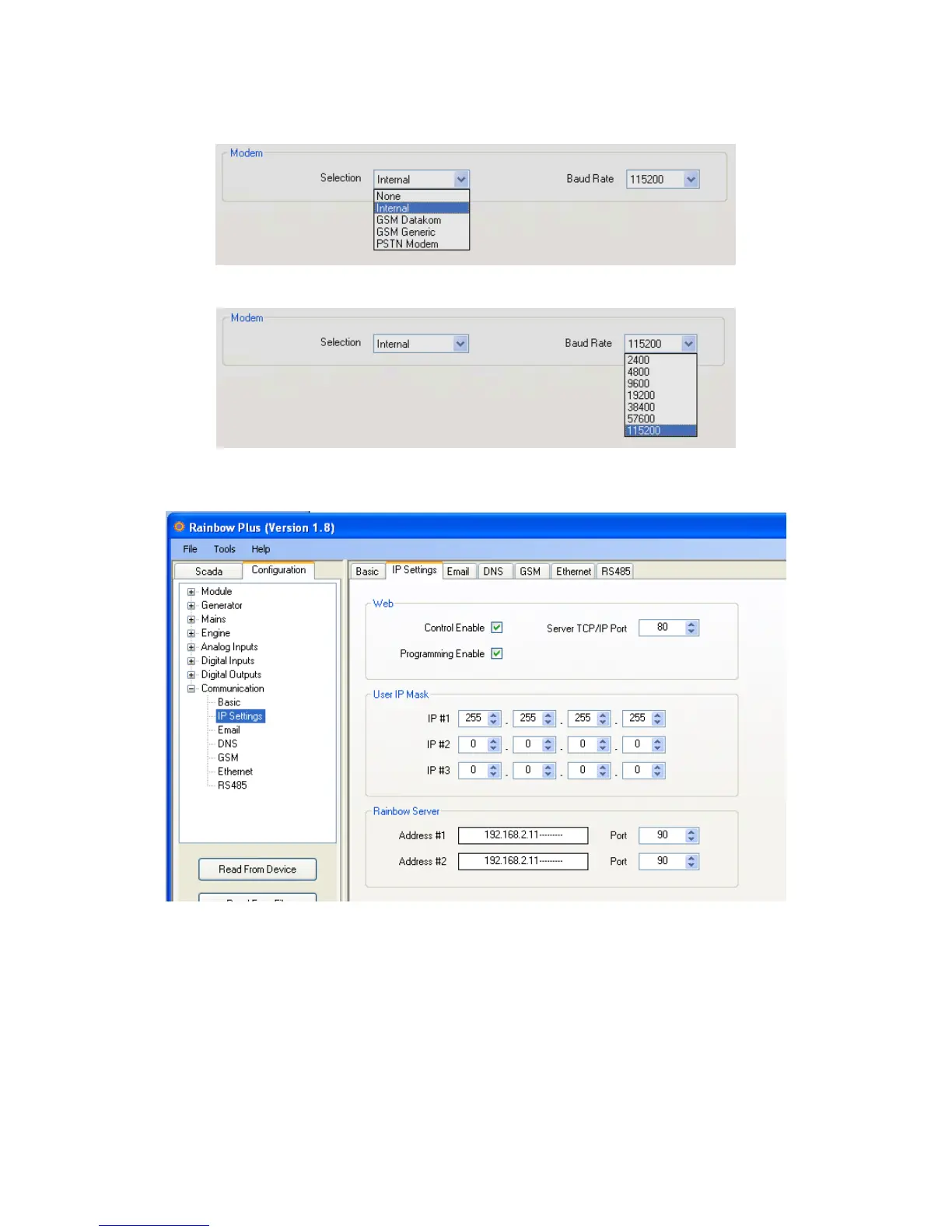-5-
8) On Modem box select Internal or GSM Datakom following your modem
configuration
9) Baud rate selection does not apply to internal modem. Select 57400 baud for
external modem.
10)Select Communication>IP Settings tab. This page contains IP related communication
parameters.
11) User IP Mask parameters are used for restricting the external access to the embedded
web server. Leave these fields unchanged as above for unrestricted access. Please
consult Datakom for more details.
12) Rainbow Server Adresses are used for RainbowScada remote monitoring program. If
RainbowScada program is installed, the IP address (or domain name) of the central
monitoring PC should be entered. If only one center is used, enter both addresses the
same. Set the Rainbow Server Port to the same value set in the RainbowScada
program.
