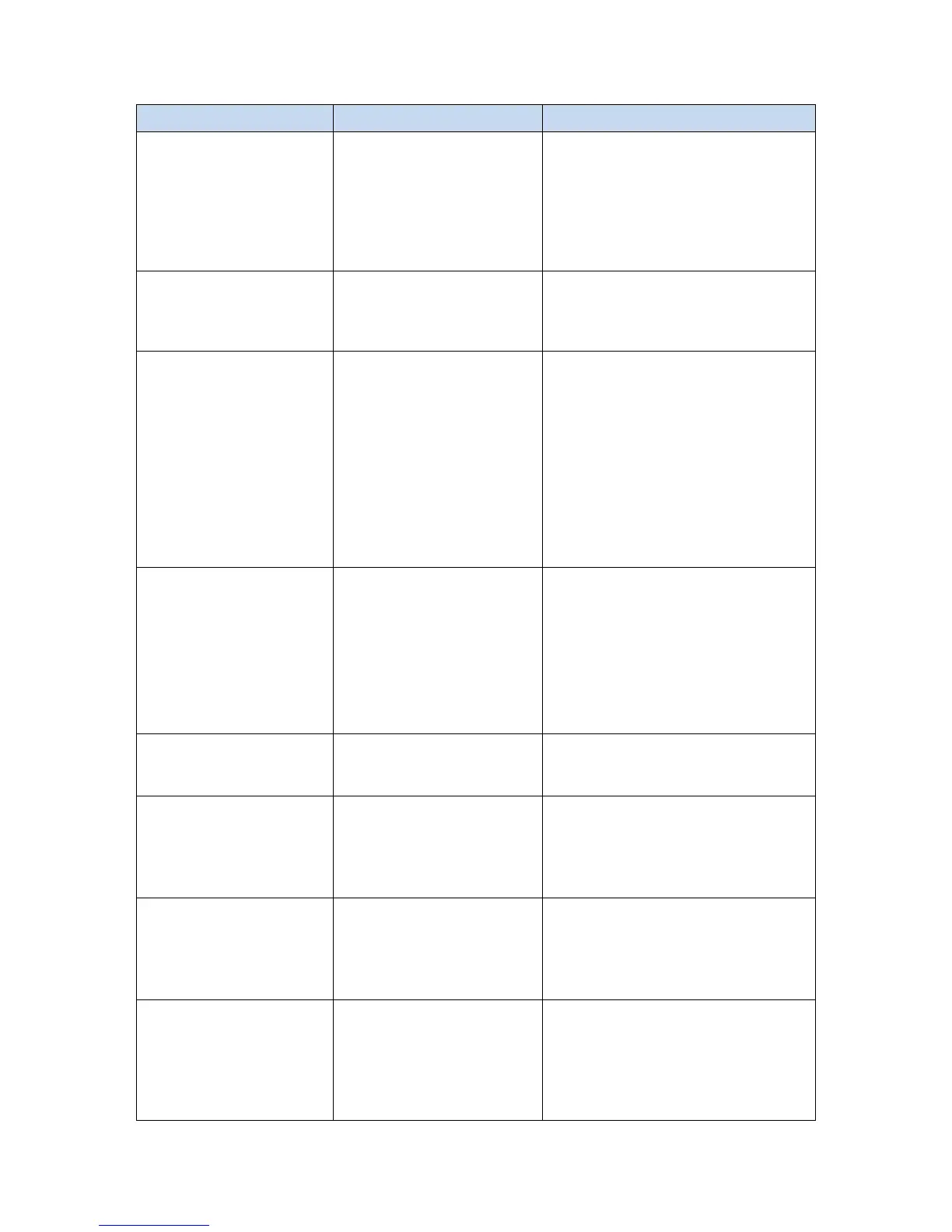The modem is not
responding to commands
sent from the D-500/700
device. The modem
microprocessor is inactive.
The D-500/700 device is
resetting the modem.
Wait until the modem enters in
service.
If the modem does not enter in
service, then turn the DC power off,
wait 10 seconds and turn the power
on again.
The D-500/700 is
searching for a connected
modem.
Select correct modem using the
RainbowPlus program,
Communication>Option1>Modem
tab.
The modem is not found,
although defined by
program parameter.
Select correct modem using the
RainbowPlus program,
Communication>Option1>Modem
tab.
If external modem is used, then
check connections.
If internal modem is used then turn
the DC power off, wait 10 seconds
and turn the power on again. If the
same fault condition continues, then
the modem is faulty.
GSM network is not
available.
GSM operator indication
disappears.
No GSM signal in current location.
Check antenna and antenna
connections.
Relocate the antenna to a better
reception place.
Try other GSM operators.
Place Sim card in your mobile
phone and check signal level.
Modem is not responding
IP commands sent by D-
500/700 device.
Incorrect modem software version.
Please contact Datakom.
SMS message reception is
not confirmed by the GSM
system. The D-500/700
device will retry SMS
sending 5 times.
The GSM system may be
answering too late. This is not
critical.
If prepaid Sim card is used, credit
may be insufficient.
SMS message reception is
not confirmed by the GSM
system after 5 SMS
sending attempts.
The GSM system may be
answering too late. This is not
critical.
If prepaid Sim card is used, credit
may be insufficient.
SMS messages in the Sim
card cannot be deleted.
Turn the DC power off, wait 10
seconds and turn the power on
again.
The D-500/700 device will erase all
SMS messages in the Sim card at
power-on.
