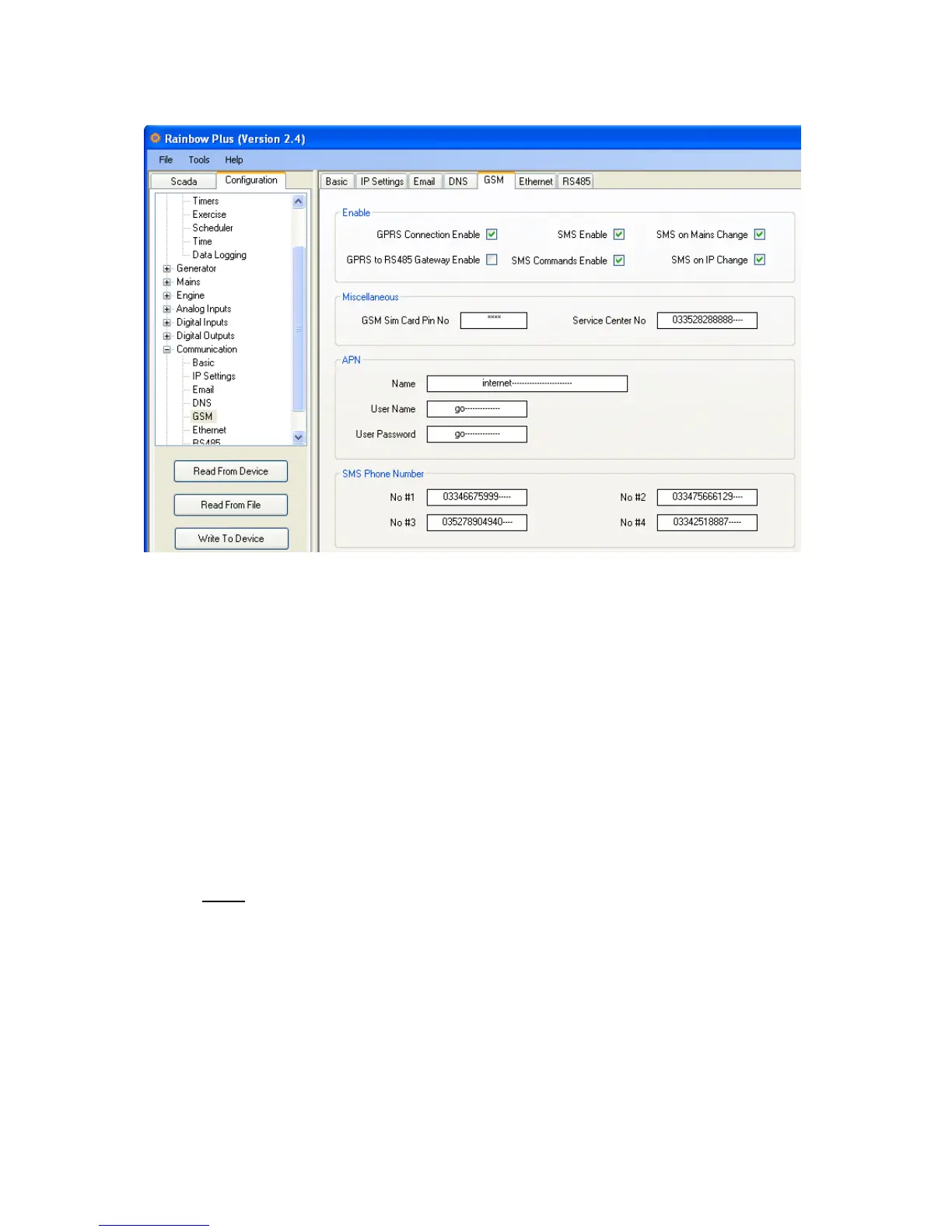-8-
21) Select Communication>GSM tab. This page contains GSM-GPRS parameters.
22) Enable GPRS Connection Enable parameter. This parameter enables all IP services
(web client, SMTP) after saving to the controller.
23) Enable SMS Enable parameter.
24) Set other parameters in the box as required.
25) If PIN code is used in your SIM card, then enter this code in GSM Sim Card Pin No field.
Usually new SIM cards come without pin code.
26) If Service Center No is not entered, then the controller will use the service center
number recorded in the SIM card. If entered, this number will be used. Usually this
information is not necessary.
27) APN ( access point name) information are necessary to connect to the GPRS network,
and must be entered correctly. Otherwise connection to the GPRS network may not take
place. If APN parameters are faulty, "GPRS unusable/Bad APN " message will appear
on the GSM Modem screen. These information is usually supplied by your GSM operator
company.
28) Telephone numbers for SMS sending are recorded in above fields. A maximum of 6
numbers are available.
