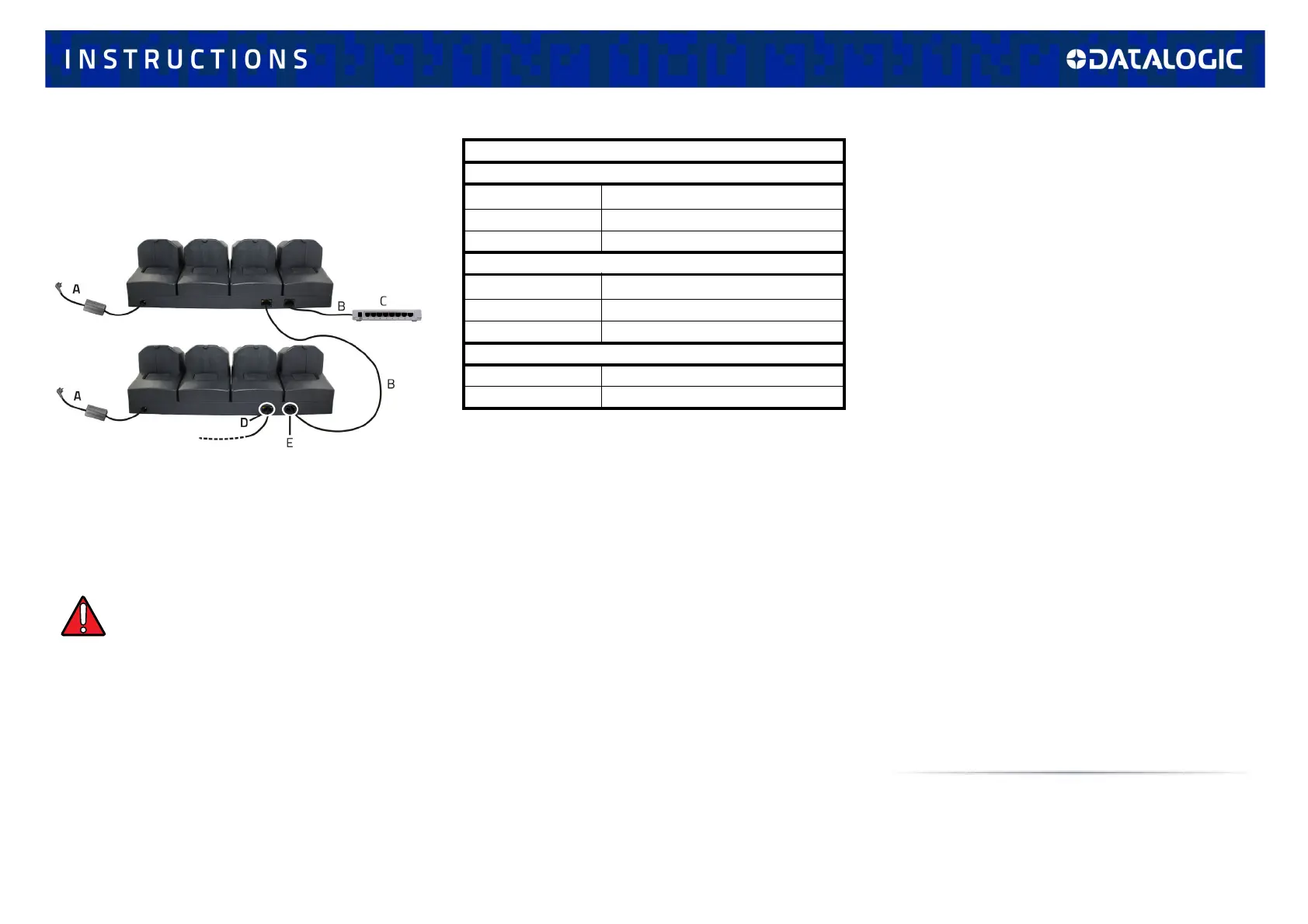Daisychaining Ethernet Connection
To connect several docks to an Ethernet network, the Ethernet
docks may be daisychained. It is recommended not to connect
more than 4 docks in order to maintain the optimal baud rate.
Connect the first Ethernet dock to the Ethernet Switch. Connect
the additional docks as shown in figure below.
TECHNICAL FEATURES
COMPLIANCE
FCC Compliance
- This device complies with part 5 of the FCC Rules. Operation is
subject to the following two conditions: (1) This device may
not cause harmful interference, and (2) this device must
accept any interference received, including interference that
may cause undesired operation.
- This device has been tested and found to comply with the
limits for a Class B digital device, pursuant to Part 15 of the
FCC Rules. These limits are designed to provide reasonable
protection against harmful interference in a residential
installation. This equipment generates, uses and can radiated
radio frequency energy and, if not installed and used in
accordance with the instructions, may cause harmful
interference to radio communications. However, there is no
guarantee that interference will not occur in a particular
installation. If this equipment does cause harmful
interference to radio or television reception, which can be
determined by turning the equipment off and on, the user is
encouraged to try to correct the interference by one or more
of the following measures:
- Reorient or relocate the receiving antenna.
- Increase the separation between the equipment and
receiver.
- Connect the equipment into an outlet on a circuit different
from that to which the receiver is connected.
- Consult the dealer or an experienced radio/TV technician
for help.
Industry Canada (ICES-003) Compliance
This Class B digital apparatus complies with Canadian ICES-003.
Cet appareil numérique de la classe B est conforme à la norme
NMB-003 du Canada.
©2015-2018 Datalogic S.p.A. and/or its affiliates. All rights reserved.
Datalogic and the Datalogic logo are registered trademarks of Datalogic
S.p.A. in many countries, including the U.S. and the E.U. Memor is a
trademark of Datalogic S.p.A. and/or its affiliates. All other brand and
product names may be trademarks of their respective owner.
www.datalogic.com
A. Power supply (power cord
to be ordered separately)
D. Ethernet Port 1
B. UTP CAT 5E cable
(recommended use)
E. Ethernet Port 2
C. Ethernet hub
WARNING
Do not use the cradle in a PoE network, i.e. in a
network with PSE able to supply power: there is
the risk to compromise, in irreversible way, the
functionality of the cradle.
MEMOR X3 MULTI-SLOT DOCK ETHERNET
Electrical Features
Power Supply
*
*. Use only DL approved power adapters.
12 VDC ± 5%
Consumption Max. 5 A
Indicator Power on LED (green)
Environmental Features
Working Temperature
†
†. Battery must be charged at a temperature ranging from 0° to +36
°C (+32° to +96.8 °F).
0° to +50 °C (+32° to +122 °F)
Storage Temperature -20° to +70 °C (-4° to +158 °F)
Humidity 80% non condensing
Mechanical Features
Dimensions 108 X 310 X 102 mm (4.25 X 12.2 X 4.02 in)
Weight 1178 g (41.55oz)
