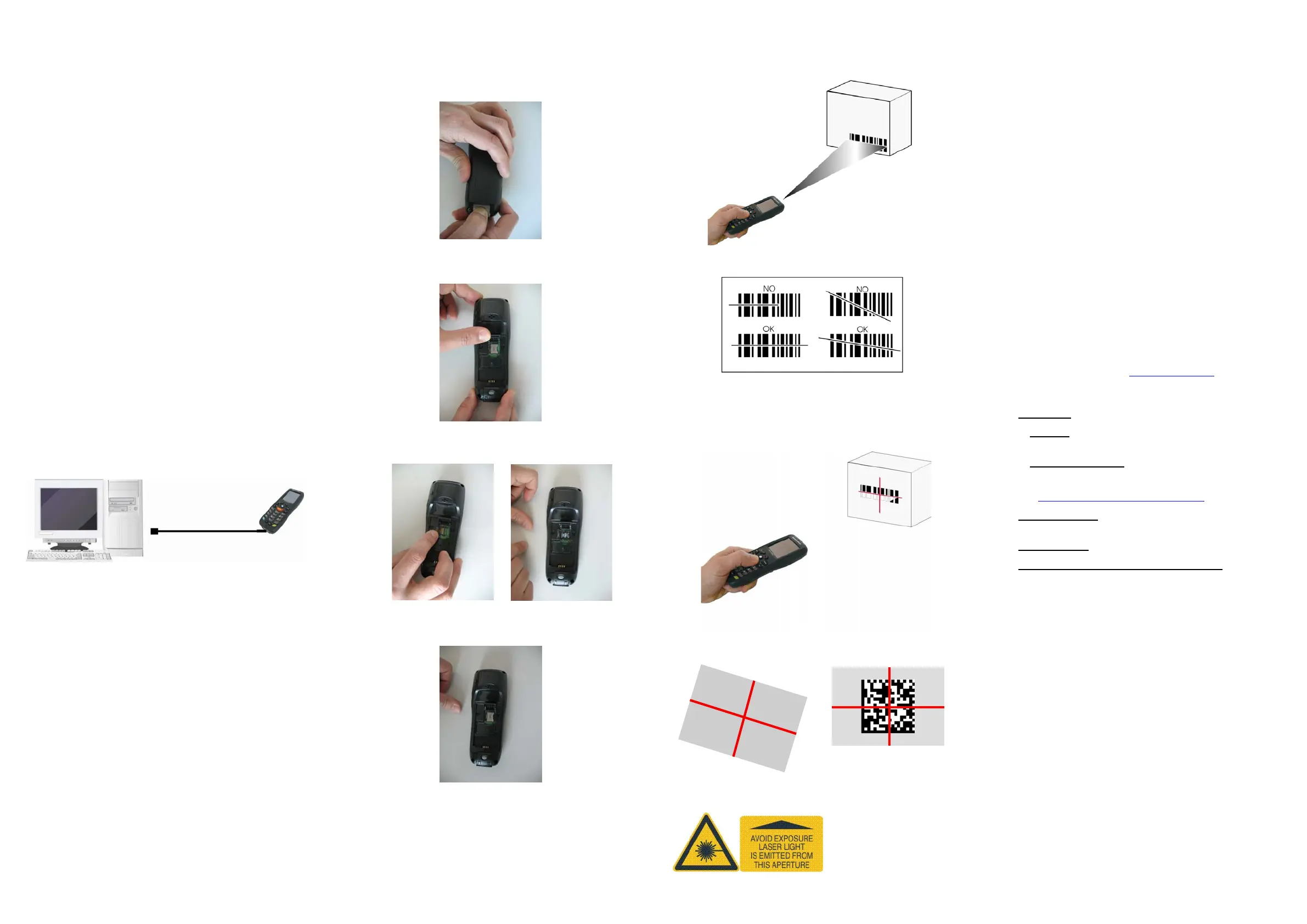SYNCHRONISE YOUR DEVICE WITH THE PC
Set up Synchronisation using Windows Mobile®
Device Center
Windows Mobile Device Center is only compatible with Windows
Vista and Windows 7; if you run Windows XP or earlier, you have
to download Microsoft ActiveSync.
You can establish a connection to your Datalogic Memor through
the following interfaces:
USB either directly or through the Single Dock
RS232 either directly or through the Single Dock
Bluetooth®
To establish a partnership between the Datalogic Memor and a
host PC, start Windows Mobile® Device Center and follow the
steps below:
1. Connect the Datalogic Memor to the host PC. Windows
Mobile® Device Center configures itself and then opens.
2. On the license agreement screen, click Accept.
3. On the Windows Mobile Device Center’s Home screen,
click Set up your device.
4. Select the information types that you want to synchronize,
then click Next.
5. Enter a device name and click Set Up.
When you finish the setup wizard, Windows Mobile Device
Center synchronizes the mobile computer automatically.
Microsoft® Office Outlook® emails and other information will
appear on your device after synchronization.
Communicate with Host
INSTALLING A MICROSD CARD/ SIM CARD
1. Turn off the Datalogic Memor.
2. Press the latch release button and pull the latch down:
3. Remove the cover and the battery pack, then open the
microSD card slot by pulling up the locking plate:
4. Shift the cardholder to the left and then pull it up; insert the
microSD card with the written part upward:
5. Lock the card into place by pushing the cardholder down and
then shifting it to the right; pull the locking plate down:
6. Close the battery cover properly, by pressing the latch
release button and pulling the latch down.
SCANNING AND IMAGING
Laser Data Capture
Imager Data Capture
Linear barcode 2D Matrix symbol
ÌBX3ÉÎ
Relative Size and Location of Aiming System Pattern
REFERENCE DOCUMENTATION
For further information regarding Datalogic Memor refer to the SDK
Help on-line and to the Datalogic Memor User’s Manual.
For information regarding safety and regulatory refer to the Safety
and Regulatory Addendum or to the dedicated section of the
Datalogic Memor User’s Manual.
PATENTS
This product is covered by one or more of the following patents.
Design Pat. Nos: EP 469,143; EP 1,582,024; AU 310182 S; CN
658612; HK 0601962.6; KR 30-0466667; JP1325117; TW
D118829; US D574,830 S.
US Pat. Nos: 5,992,740; 6,808,114 B1; 6,997,385 B2; 7,387,246
B2.
European Pat. Nos: 681,257 B1; 789,315 B1; 1,128,315 B1;
1,396,811 B1; 1,413,971 B1.
Additional patents pending.
SERVICE AND SUPPORT
Datalogic provides several services as well as technical support
through its website.
Please check our website at www.datalogic.com under “Support
& Services”, then “Automatic Data Capture”, and click on the
links indicated for further information including:
- Downloads
- Manuals for the latest versions of user manuals and
product guides.
- Software & Utilities for the latest firmware release for
your product. You can also click on the following link for
direct access to this section:
www.datalogic.com/products_updates.
- Service Program for warranty extensions and maintenance
agreements.
- Repair Centers for a list of authorised repair centers.
- Technical Support Automatic Data Capture email form to
contact our technical support
WARRANTY TERMS AND CONDITIONS
The warranty period is 1 year for the device and 90 days for
consumables (e.g. battery, power supply, cable etc.) from date of
purchase at our company.
©2008-2013 Datalogic ADC S.r.l. • ALL RIGHTS RESERVED. •
Protected to the fullest extent under U.S. and international laws. •
Copying, or altering of this document is prohibited without express written
consent from Datalogic ADC S.r.l.
Datalogic and the Datalogic logo are registered trademarks of Datalogic
S.p.A. in many countries, including the U.S.A. and the E.U.
Memor and the Memor logo are trademarks of Datalogic ADC S.r.l.
All other brand and product names mentioned herein are for identification
purposes only and may be trademarks or registered trademarks of their
respective owners.
